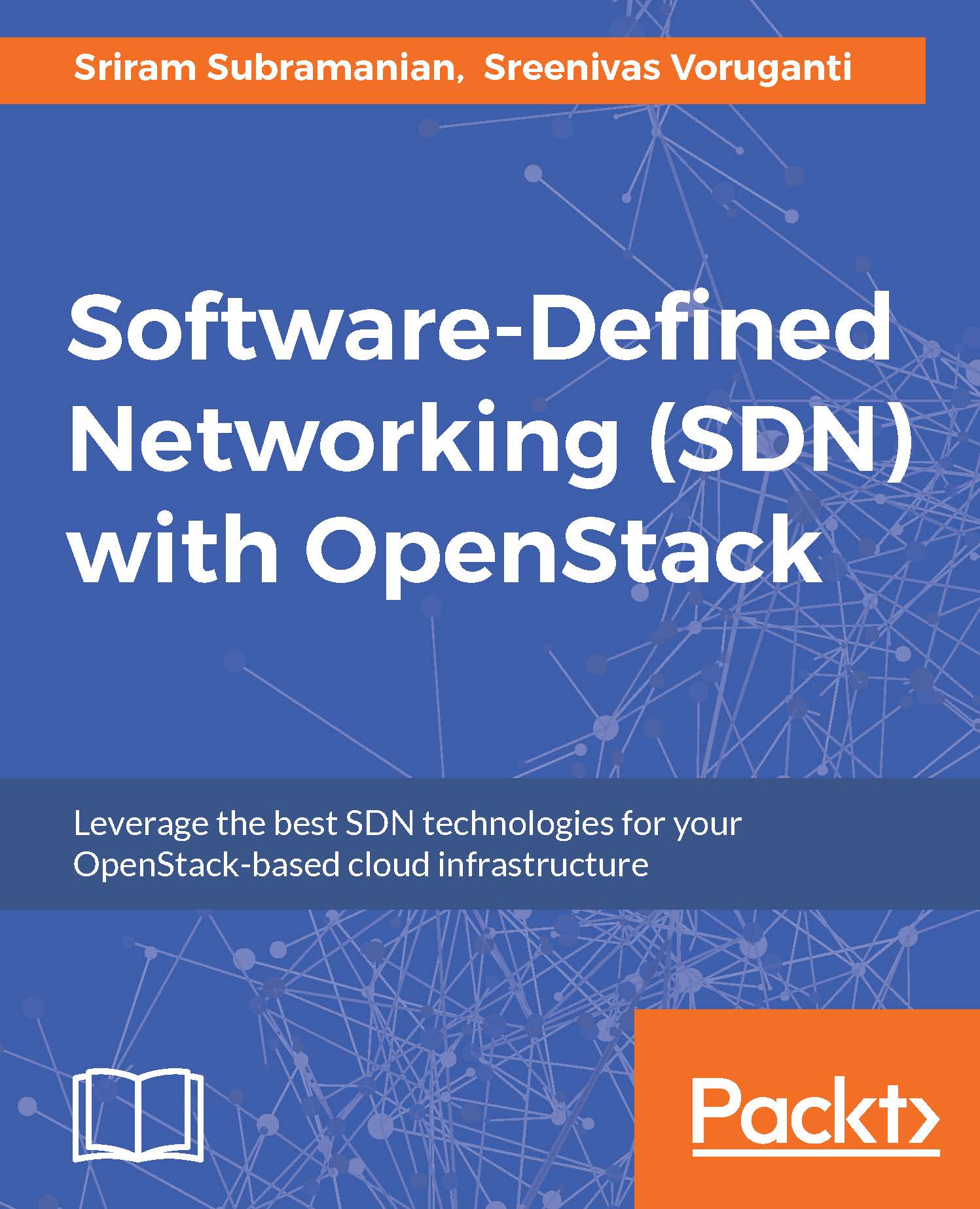Configuring OpenStack Neutron for ODL
In this section, we will look at the specific steps to enable OpenStack and ODL integration. We will show how users can make a transition from an OpenStack-only setup (Figure 1) to an OpenStack + ODL setup (Figure 2).
The following steps have been tested on the latest release of OpenDaylight, the Beryllium SR2, and the Mitaka release of OpenStack on the Ubuntu 14.04 server. We will assume that ODL and OpenStack are already installed and show the steps to enable their integration.
Installing OpenDaylight features
As mentioned in previous chapters, OpenDaylight has the ability to install only specific features that are needed for implementing a software-defined network. For integration with OpenStack, ODL needs to support OVSDB protocol and Neutron API request processing features. The following steps show how to enable support for these features in ODL:
Follow the steps shown in Chapter 5, Getting Started with OpenDaylight, to install ODL.
Run the
karafcommand...