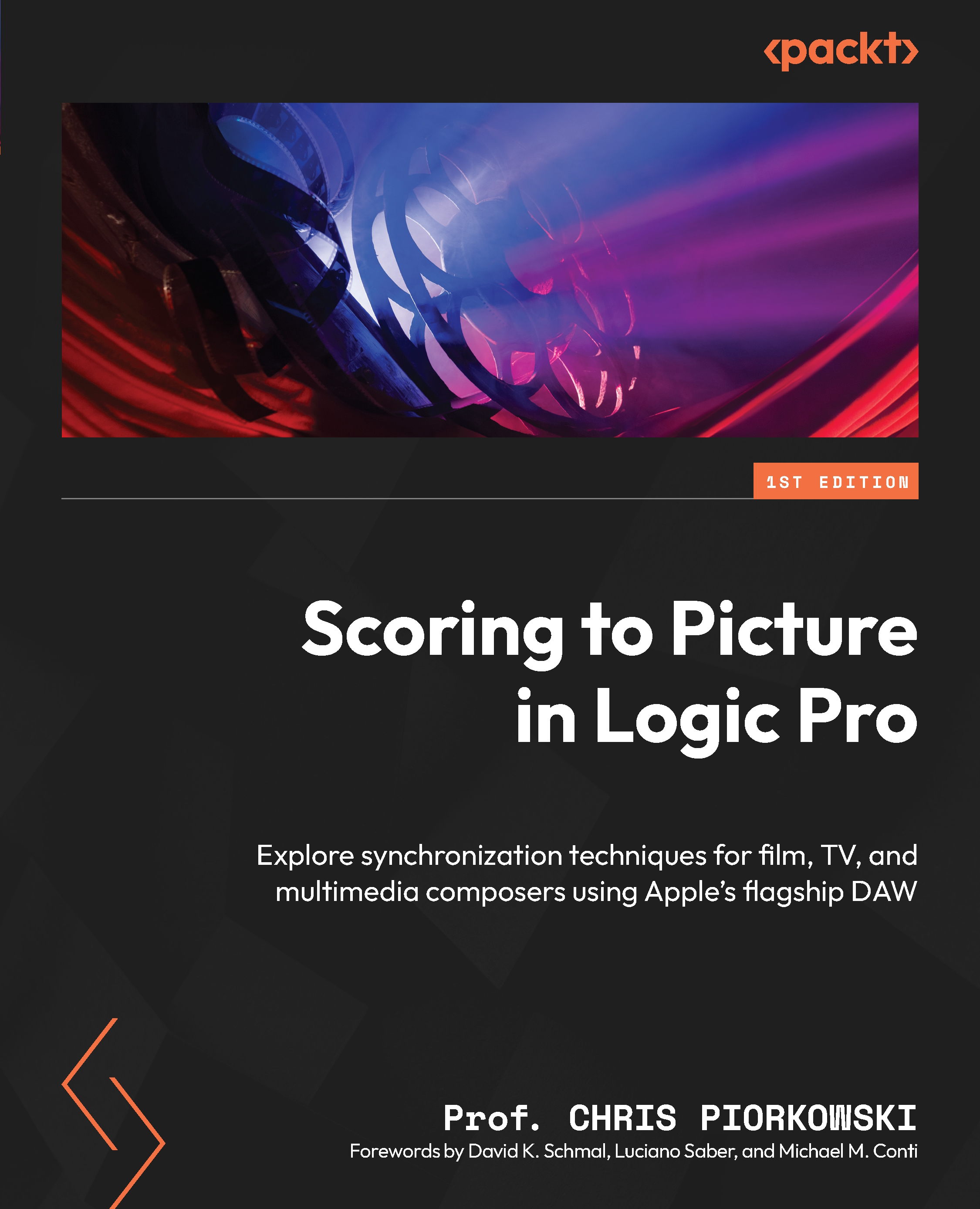Beat mapping single MIDI notes
Another way of directly creating a tempo map from a MIDI region is using the beats from an entire region in the Beat Mapping track. This process involves manually adjusting the bar and beat and moving the recorded notes one note at a time to the nearest beat of a bar. Logic Pro will then adjust the tempo.
To do this, in the global tracks, enable the Beat Mapping track, like so:

Figure 8.13: Global tracks drop-down menu
The Beat Mapping track should be visible in the global tracks window.

Figure 8.14: Global tracks
Next, resize the Beat Mapping track, as shown in Figure 8.15, and click on the green MIDI region. After clicking on the green MIDI region, you should be able to see a mirror reflection of the MIDI region inside of the Beat Mapping track.

Figure 8.15: MIDI region highlighted in the Beat Mapping track
Zoom in horizontally using CMD + the right or left...