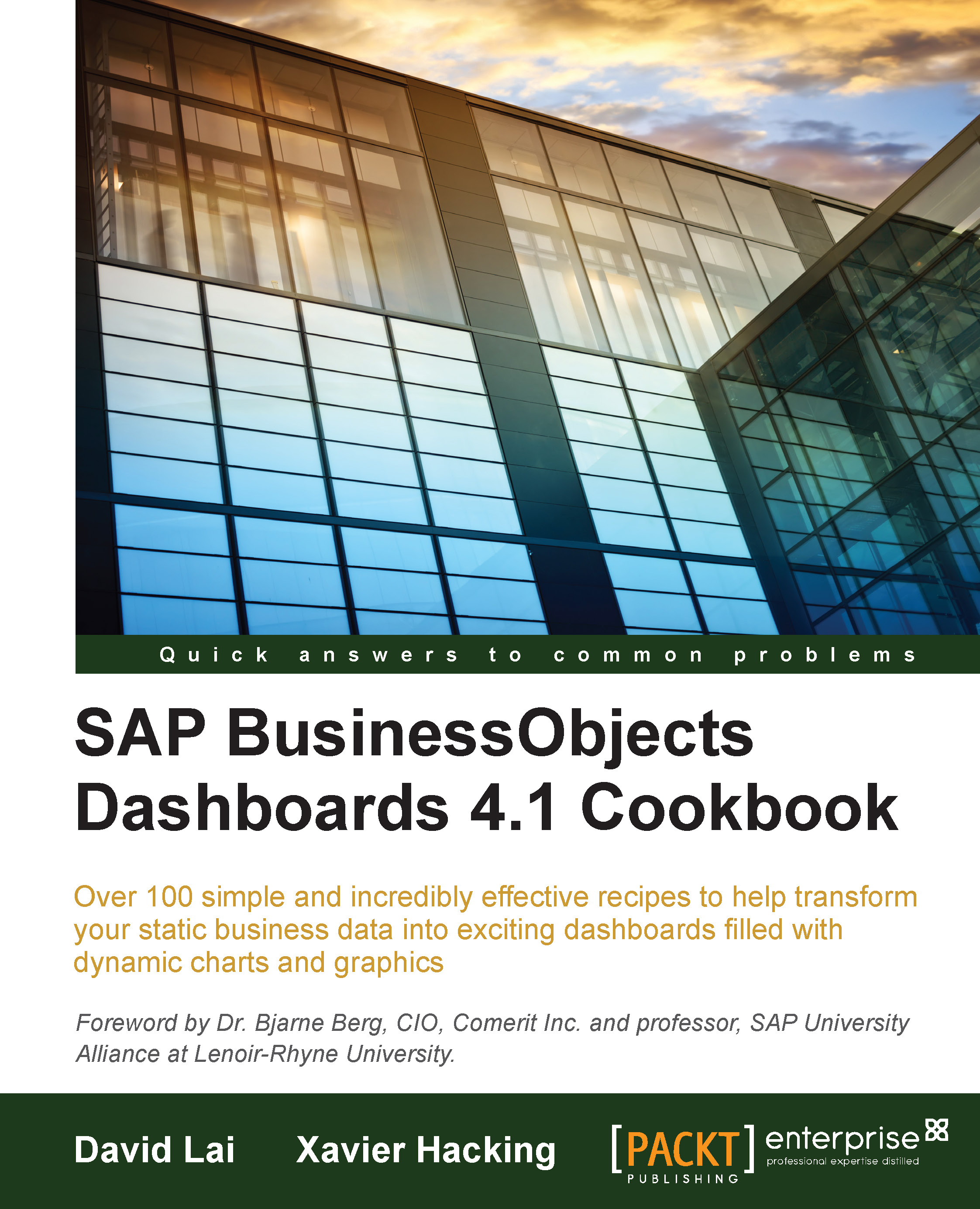Using the History component
The History component makes it possible to plot a value in a chart that changes in real time, while preserving its historical data. If that sounds confusing, think about the stock market charts that track the fluctuation of a stock price. At the start of the day, the line in such a chart is short, while at the end of the day the complete trend of the stock price for that day is shown. This recipe will show you how to set up this kind of functionality in your dashboard.
Getting ready
Just open a new SAP BusinessObjects Dashboards file.
How to do it...
Drag a Line Chart component, History component from the Other category, and a Horizontal Slider component into the canvas.
Select the Horizontal Slider component and bind the Data field to the spreadsheet cell B1.
Now select the History component and bind its Data field to the spreadsheet cell B1.
Bind the Data Destination field to the spreadsheet range B3:J3.
Go to the Line Chart component. Bind the Data | By Range field...