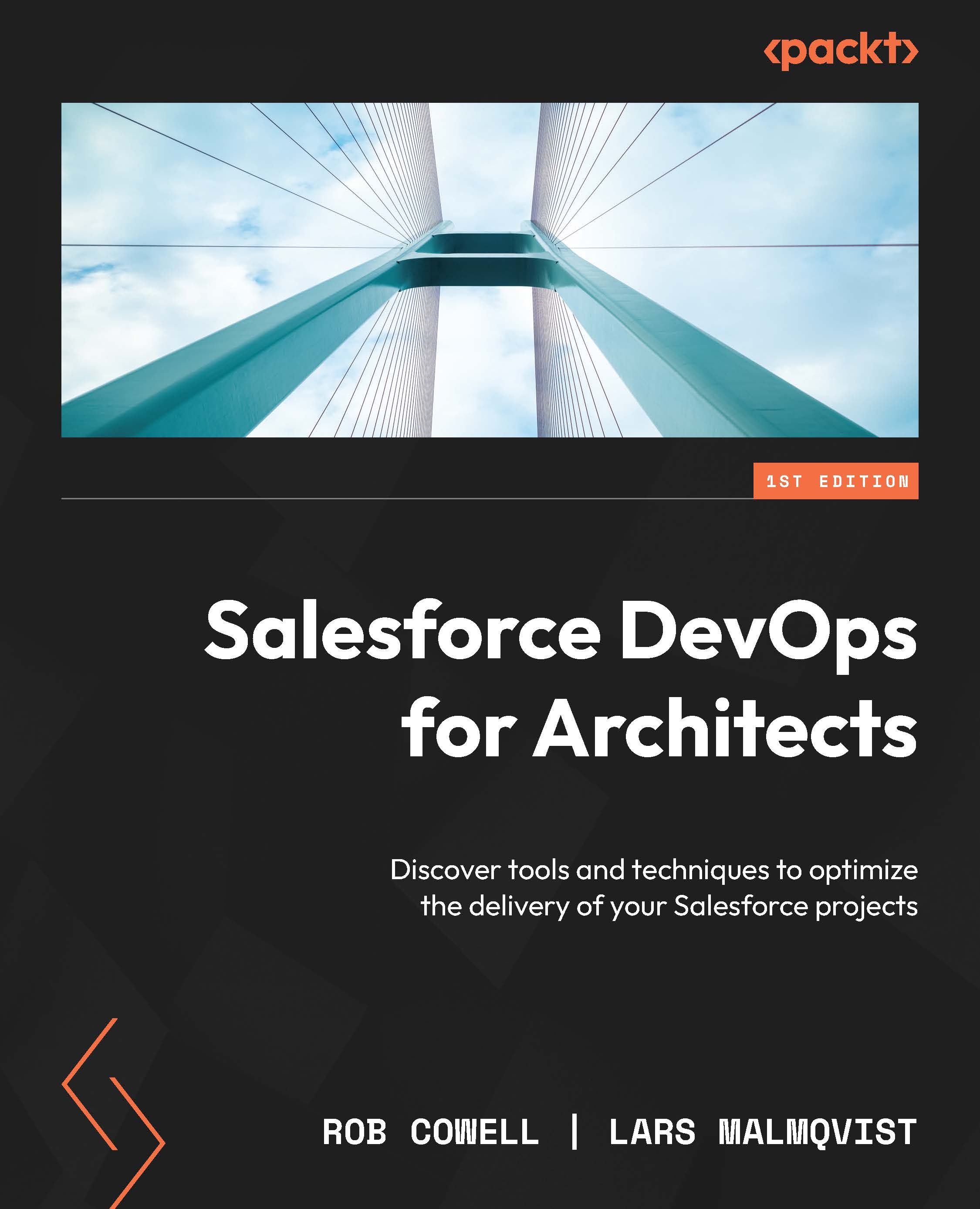Testing your flows
Flows are another extremely common means of developing complex functionality in Salesforce, and while they fall into the clicks not code category of Salesforce development, it is just as important to provide them with rigorous testing as it is for code-based solutions.
In Flow Builder, you can test your flow without leaving the interface. The UI contains two buttons for testing your flow: Run and Debug. Let’s look at what they do:
- The Run button executes the most recently saved version of the flow that is currently open in the editor.
- The Debug button provides additional features beyond Run. In addition to running the flow, Debug allows you to input values for the flow’s input variables and view debug details during the flow’s execution. This allows you to verify how the flow processes data and identify any issues or errors.
Every time a flow runs in Salesforce, it initiates a flow interview. A flow interview is a unique...