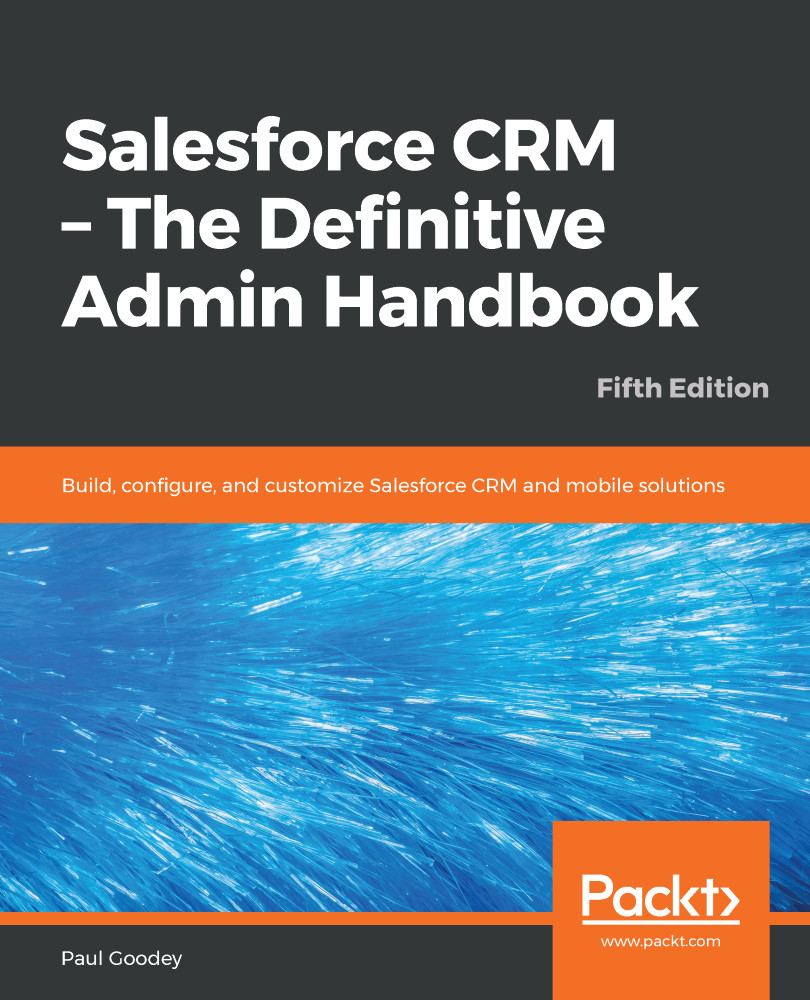When you click on a tab, the Accounts tab, for instance, you will be shown the My Accounts field in that view. This is termed as a list view and can be seen in the following screenshot:

Other list views can be selected from the picklist:

You can modify existing views and define which columns and buttons (including standard and custom buttons) are to be displayed.
To create new views, click on the Create New View link and then enter the details for the view, as shown in the following screenshot:

The following points apply to list views:
- Every object in Salesforce CRM that is associated with a tab automatically has at least one list view. If there is no tab set up for the object, there would be no corresponding list view.
- List views can be modified by assigning filter criteria to control which records are returned for the affected object.
- List views can be set up...