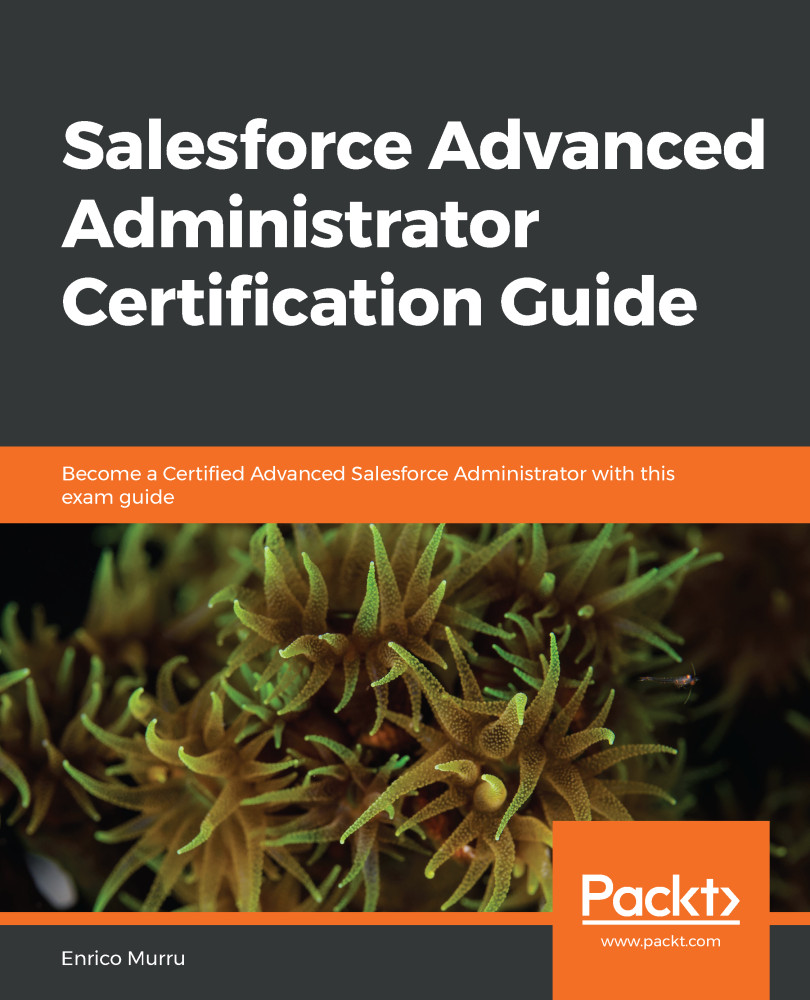As the adage says, "A picture is worth a thousand words."
That's the concept behind report charts. By properly visualizing data results, you increase the chances of spotting something unusual and can then take the right actions to correct that abnormal trend.
Dashboards are a collection of charts that come from (more or less) related reports. If anyone in your company needs further details of a given chart, they can click on the chart to get to the actual report and all its details (if they have access to them).
Before we start creating a dashboard, let's talk about folders and how you can use them to enable users to access dashboards (and reports).