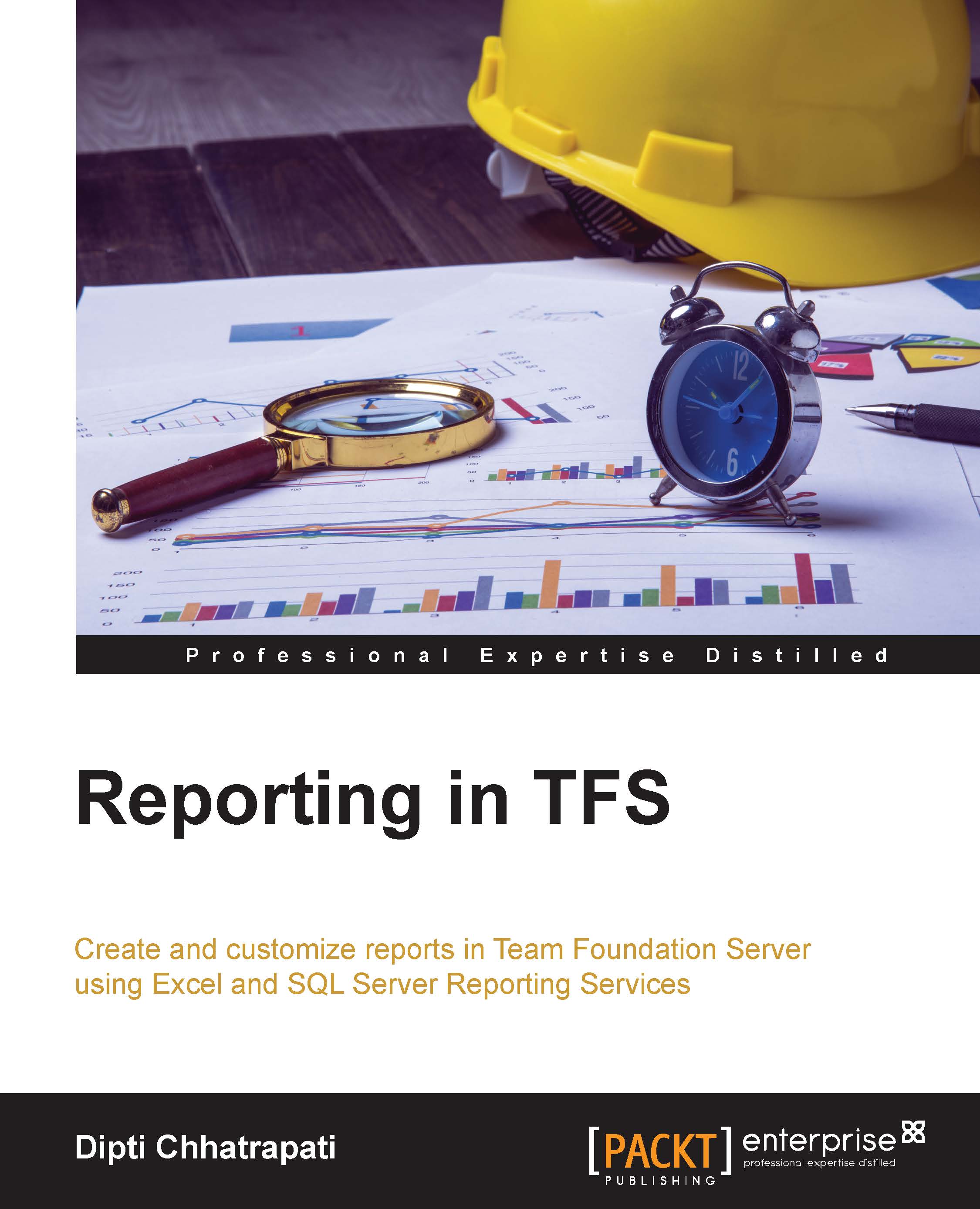Understanding default SQL reports
Default reports are very useful for analyzing the progress and quality of a project throughout its application lifecycle. These reports display the information from work items, test results, version control, and builds. Default reports are basically RDL files that contain information about reporting layout and data source. RDS files do not contain actual reporting data, but they combine reporting data and layout during the reporting process and pass it to the report renderer.
If a team member has the required permission to view SQL reports, the Team Explorer in Visual Studio will appear with the default reports, as displayed in the following screenshot:

The reports page on Team Explorer shows the different reports under a set of folders in line with the process template. Here, we are referring to the Agile Process template and, hence, the report page shows only Agile SQL reports.
Note
If SQL reports don't appear as expected, review the checklist as mentioned...