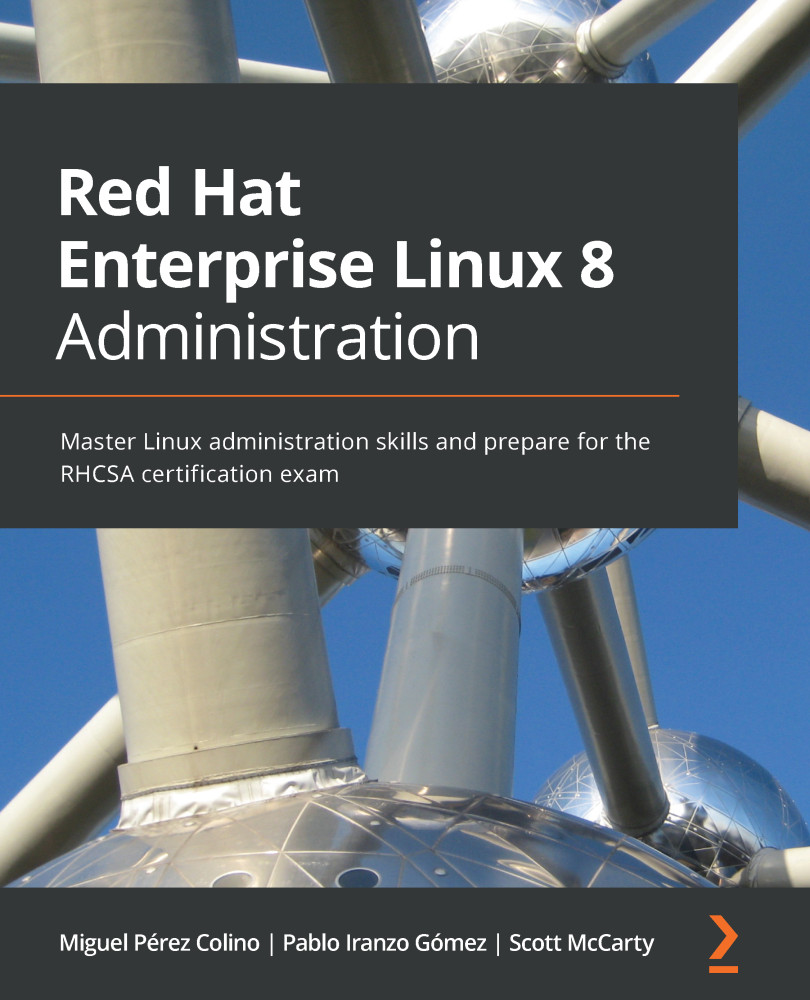Automating RHEL deployments with Anaconda
Once you have finished your first deployment of RHEL locally, you can log in as root on the machine and list the files that the root user has in their folder:
[root@rhel8 ~]# ls /root/ anaconda-ks.cfg
You will find the anaconda-ks.cfg file. This is an important file, called a kickstart, and it contains the responses given to the installer, Anaconda, during the installation process. Let's review the content of this file.
Important note
In cloud images, there is no anaconda-ks.cfg file.
This file can be reused to install other systems with the same options as the ones we used for this installation. Let's review the options that we added during our previous installation.
Lines starting with # are comments and have no effect on the installation process.
The comment specifying the version that is being used is as follows:
#version=RHEL8
Then, a type of installation was performed. It can be graphical or text ...