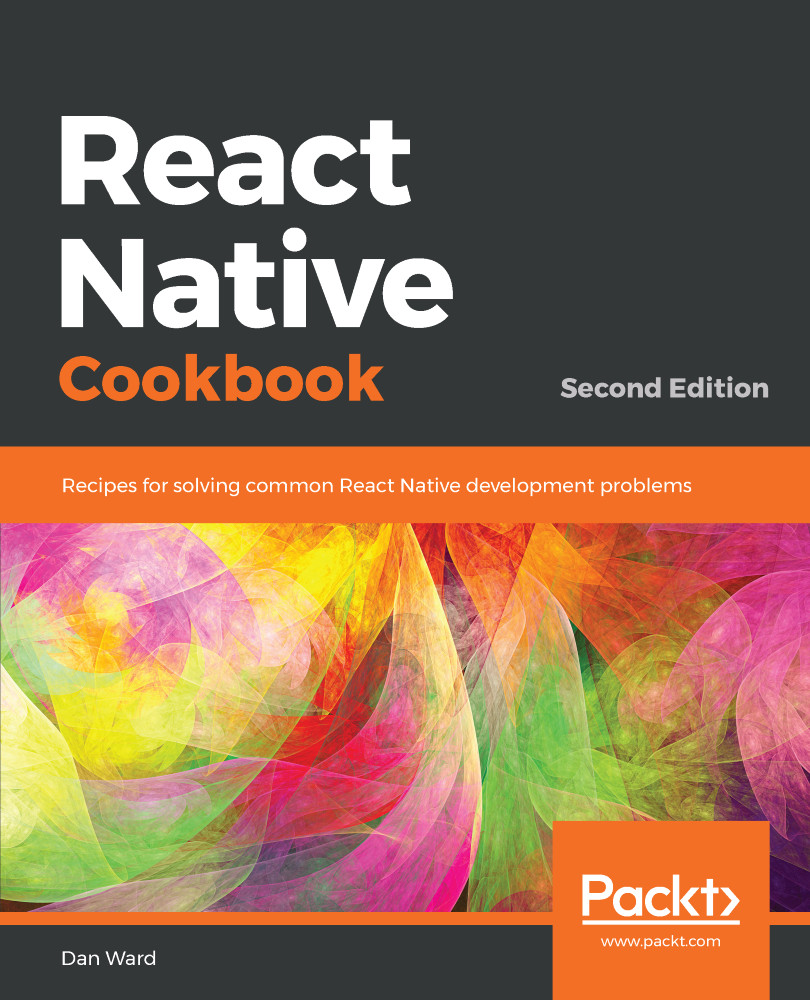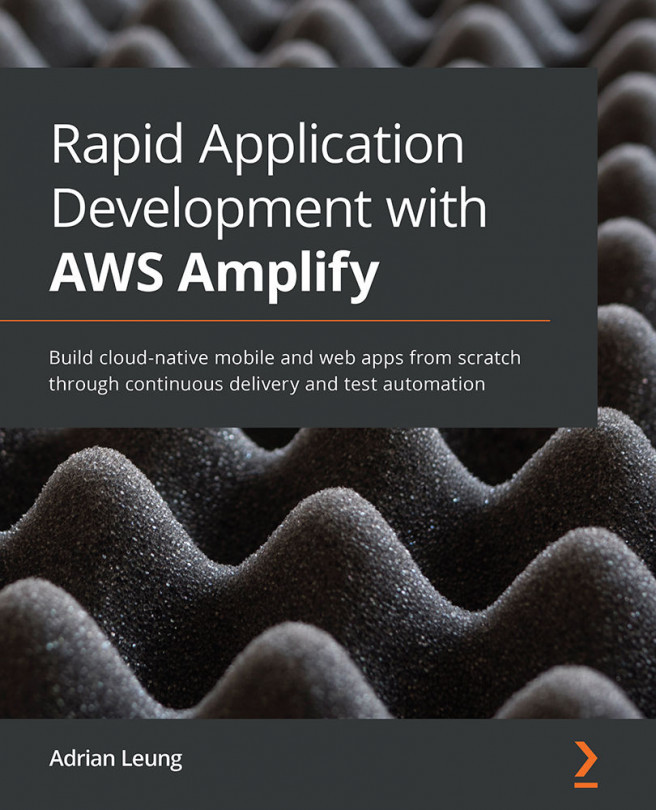The React Native ecosystem has evolved quite a bit since the first edition. The open source tool Expo.io, in particular, has streamlined both the project initialization and development phases, making working in React Native even more of a pleasure than it already was in version 0.36.
With the Expo workflow, you'll be able to build native iOS and Android applications using only JavaScript, work in the iOS simulator and Android emulator with live reload, and effortlessly test your app on any real-world device via Expo's app. Until you need access to native code (say, to integrate with legacy native code from a separate code base), you can develop your application entirely in JavaScript without ever needing to use Xcode or Android Studio. If your project ever evolves into an app that must support native code, Expo provides the ability to eject your project, which changes your app into native code for use in Xcode and Android Studio. For more information on ejecting your Expo project, please see Chapter 10, App Workflow and Third-Party Plugins.
Expo is an awesome way to build fully featured apps for Android and iOS devices, without ever having to deal with native code. Let's get started!
We will cover the following topics in this chapter:
- Installing dependencies
- Initializing your first application
- Running your application in a simulator/emulator
- Running your application on a real device