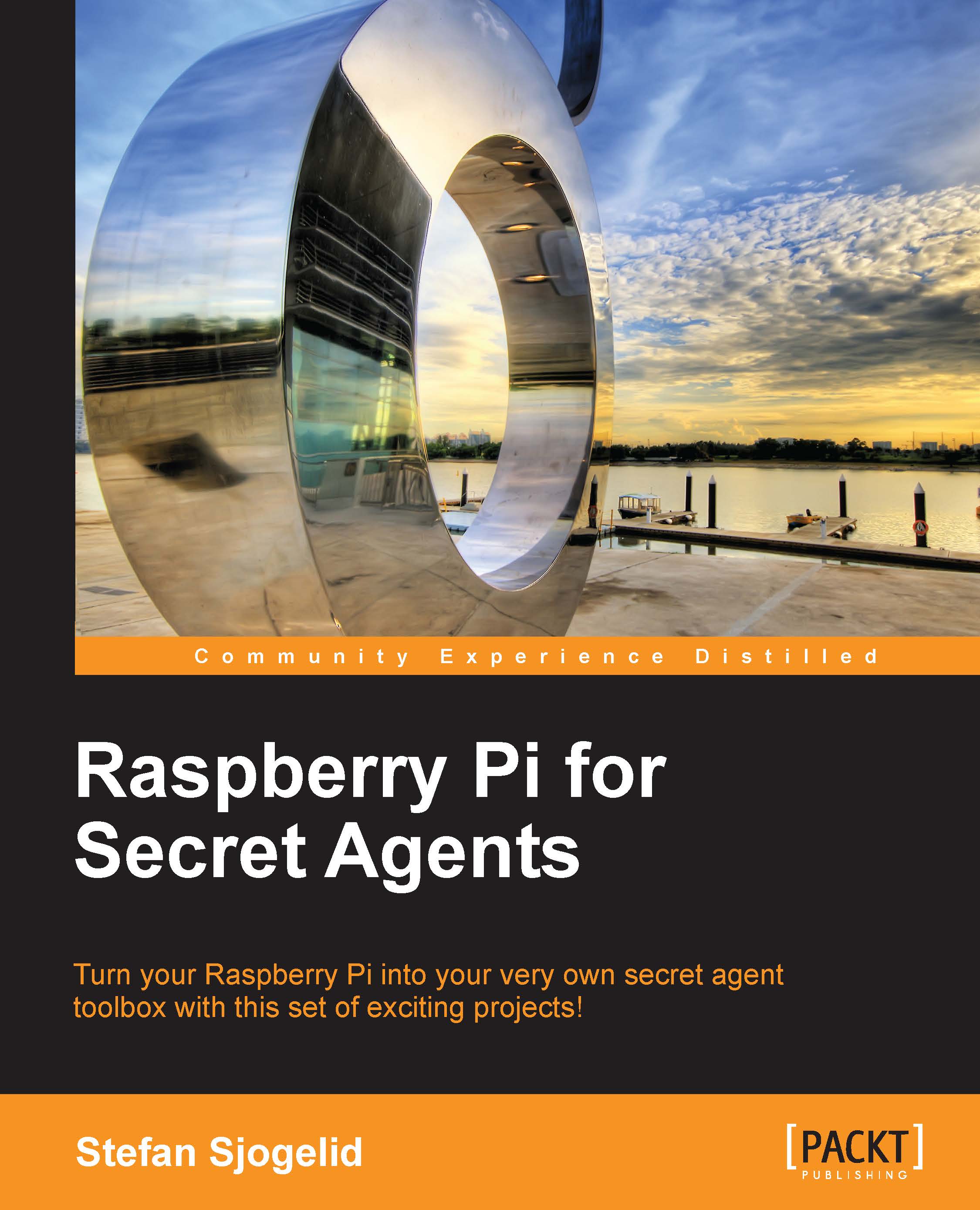Controlling the Pi with your smartphone
There is something oddly satisfying about controlling a small device remotely from another small device. To do this with a headless Pi and a smartphone, all we need is a Wi-Fi adapter on the Pi with SSH running and a remote control app for the phone that knows how to send commands through an SSH connection. In this example, we'll focus on an Android phone, but there's a similar app for iPhone called NetIO (http://netio.davideickhoff.de). You could also use a regular SSH client app and make use of aliases and other shortcuts to quickly send commands to the Pi.
We'll be using an application called Coversal—Linux Remote Control.
Search for it and install it from the Google Play Store or download it directly from the developer's page at http://www.coversal.com.
On first startup, you'll be presented with a list of plugins that Coversal can use to control different things. We'll be focusing on the SSH Custom plugin, so find that in the list and press the...