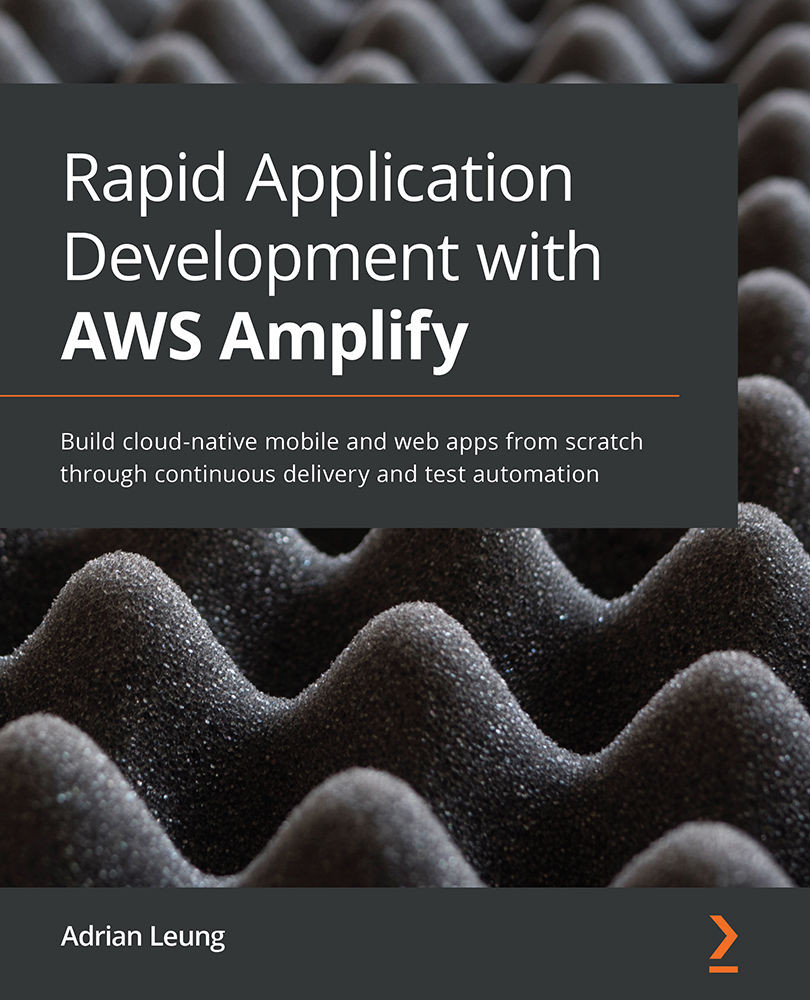Triggering the pipeline
There are a few ways to trigger the DevOps pipeline. We can trigger the pipeline by committing the code through the repository and triggering the build automatically, or by directly triggering the pipeline manually.
Imagine working with multiple team members who are working on the trunk together and we keep triggering the pipeline with an unfinished feature. Ideally, we would like to trigger the pipeline when the team is ready to integrate. To do this, we will need to disable the auto build feature of the pipeline:
- Go to Amplify Console | App | General | Branches, click on the Action dropdown, and select the Disable auto build option:
Figure 7.20 – Disable auto build option
After this, we will need to create a webhook on the Build Settings page.
- Click on the Create webhook button:
Figure 7.21 – Create webhook button
- Enter a desired name for the webhook or leave it blank. If you leave it blank, a default name will be used instead...