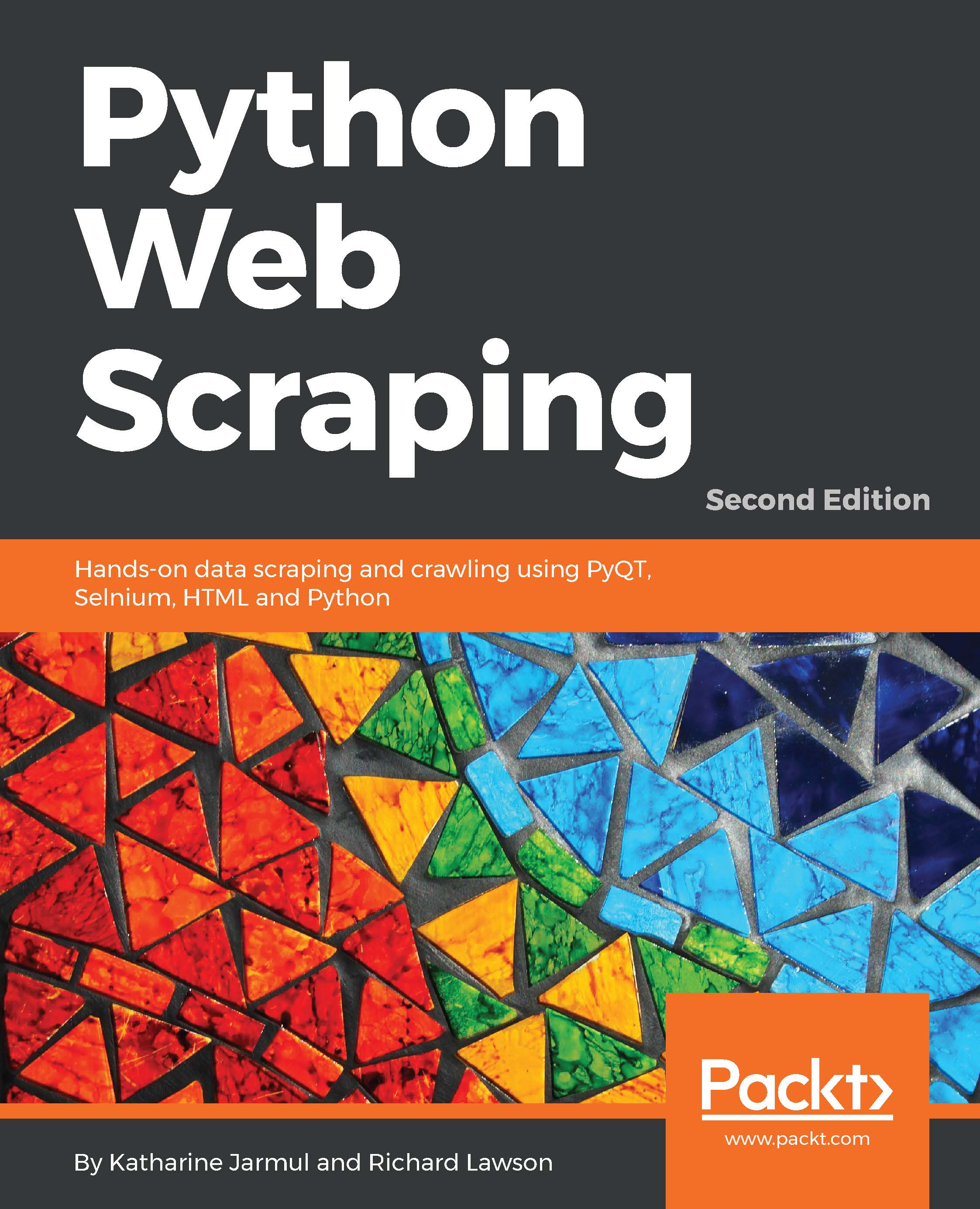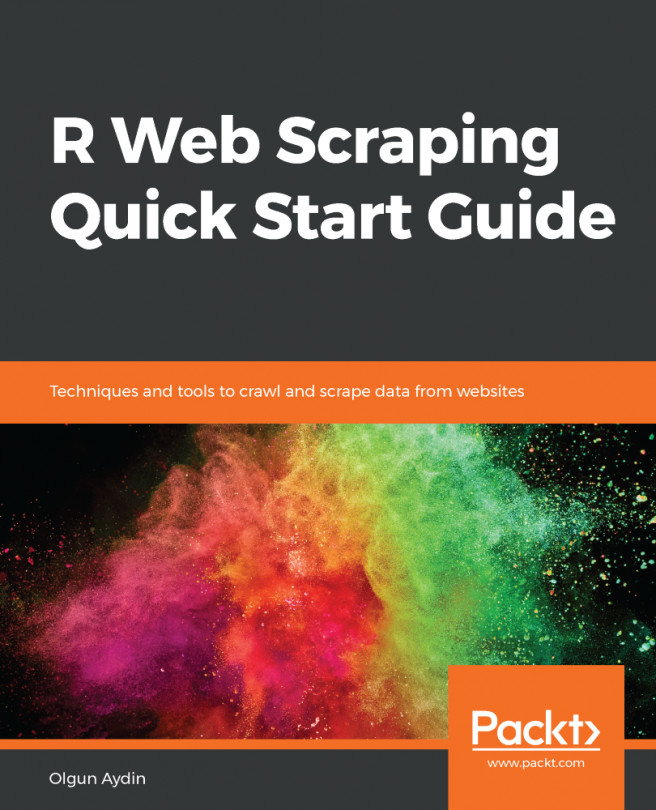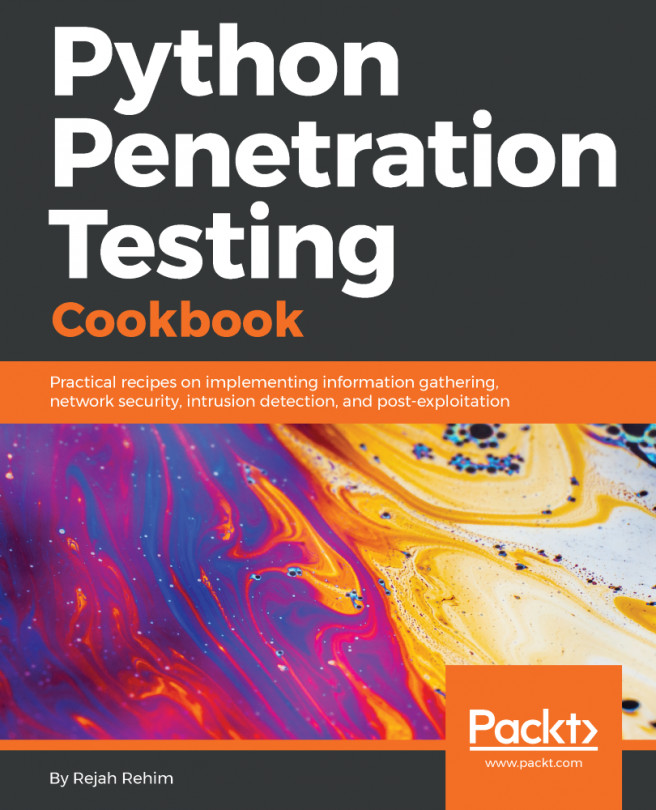The examples built so far work, but each form requires a fair amount of work and testing. This effort can be minimized by using Selenium as we did in Chapter 5, Dynamic Content. Because it is a browser-based solution, Selenium can mock many user interactions including clicks, scrolling and typing. If you are using it with a headless browser like PhantomJS, you will also be able to parallelize and scale your processes because it has less overhead than running a full browser.
Using a complete browser can also be a good solution for "humanizing" your interactions, particularly if you are using a well-known browser or other browser-like headers which can set you apart from other more robot-like identifiers.
Rewriting our login and editing scripts to use Selenium is fairly straightforward, but we must first investigate the page to pick out the CSS or XPath identifiers to use....