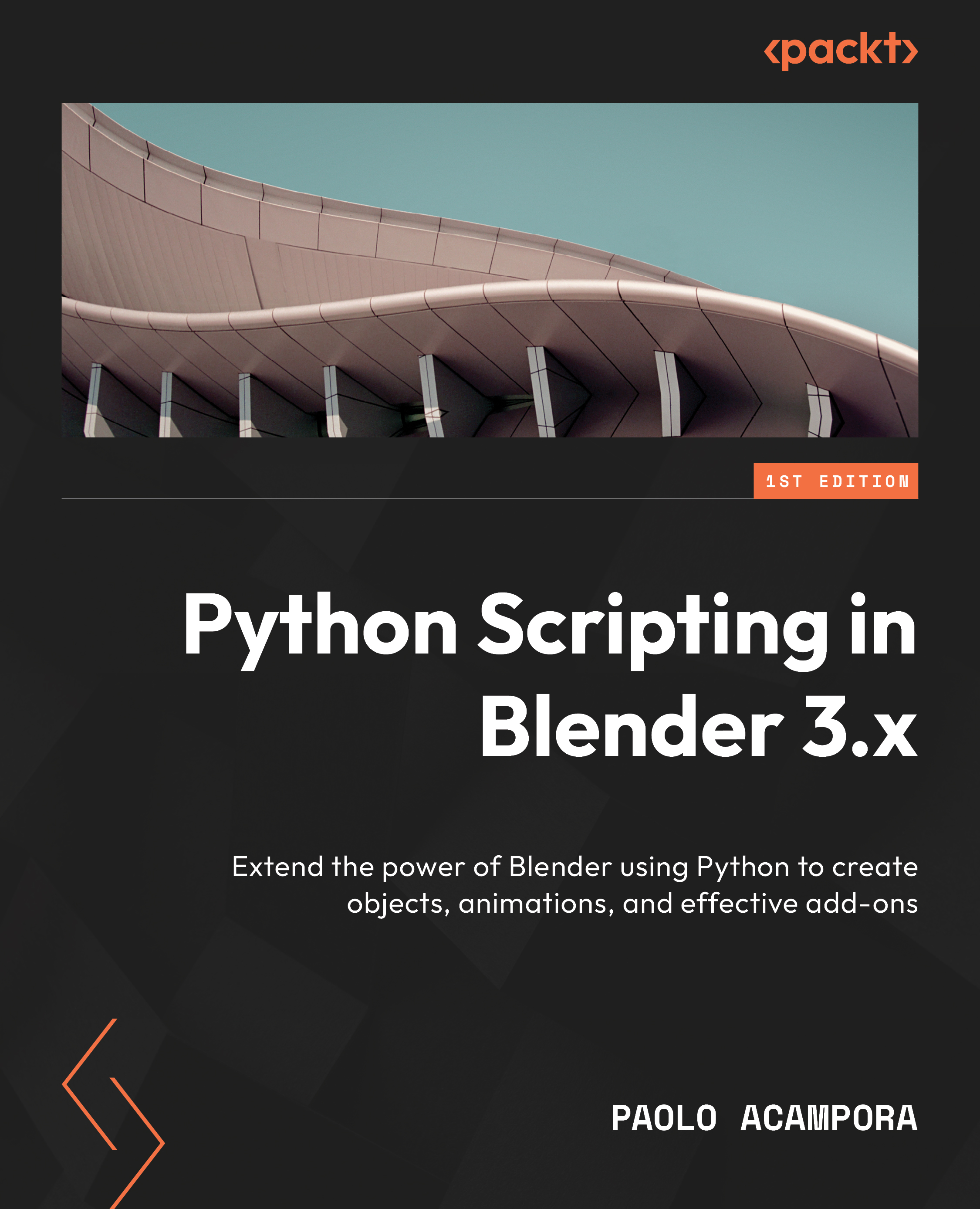Areas, regions, and panels
The Blender window is split into areas. Each area can contain an editor of a different type, such as the viewport for 3D objects or the sequencer for editing videos. Each editor, or space, can contain one or more regions. The number and type of regions vary across different types of editors: for instance, some editors, such as the Preferences window, have a navigation sidebar, while others don’t.
The Blender manual explains the interface in detail: https://docs.blender.org/manual/en/3.1/interface/index.html.
What we need to know for now is that regions can contain panels, and panels are the basic containers of graphical elements such as text, editable values, and buttons.
We can create new panels with Python, which makes it possible to customize any region with ease. A panel must contain information about the area and region to which it belongs:

Figure 5.1: Areas, regions, and the panel in the Blender interface
...