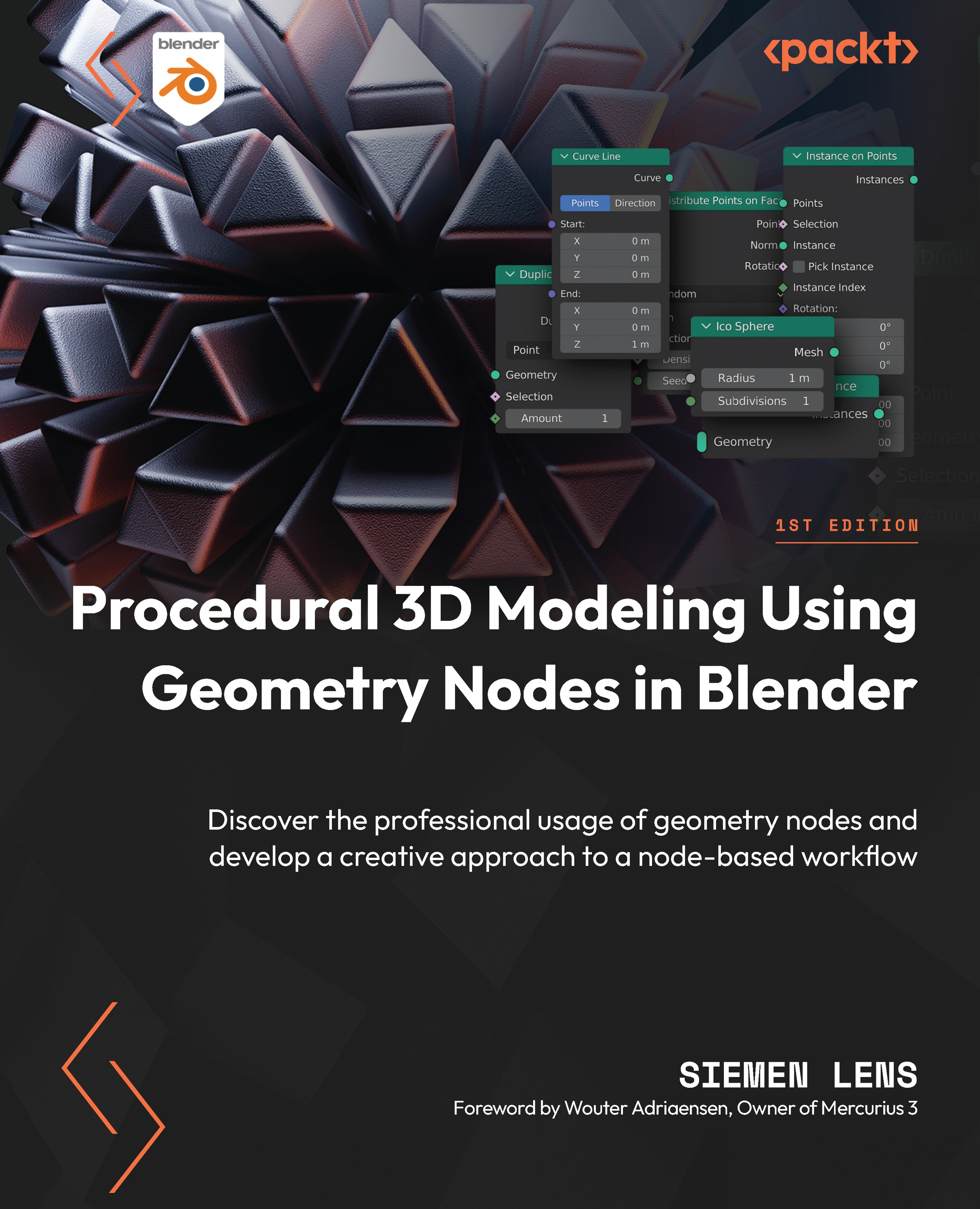Aligning instanced objects along a normal
You might have noticed that when you want to instance objects onto a curved surface – for example, a torus – the objects you instance will not curve along with the normal of the mesh.
To fix this, you’ll need to make use of two nodes:
- The Position node: This node will just output the position in space as a squared node connection.
- The Align Euler to Vector node: This node will convert any input vector value to an aligned vector value. For this exercise, the input of this node is the Position node.
So, let’s start this journey by creating a simple instancing example:
- Open a new Blender project and add an Ico Sphere. Don’t forget to add a Geometry Nodes node tree to this Ico Sphere as well. Once you’ve done that, you’re ready to move on to making the node tree.
- Let’s start by dropping in an Instance on Points node between Group Input and Group Output. ...