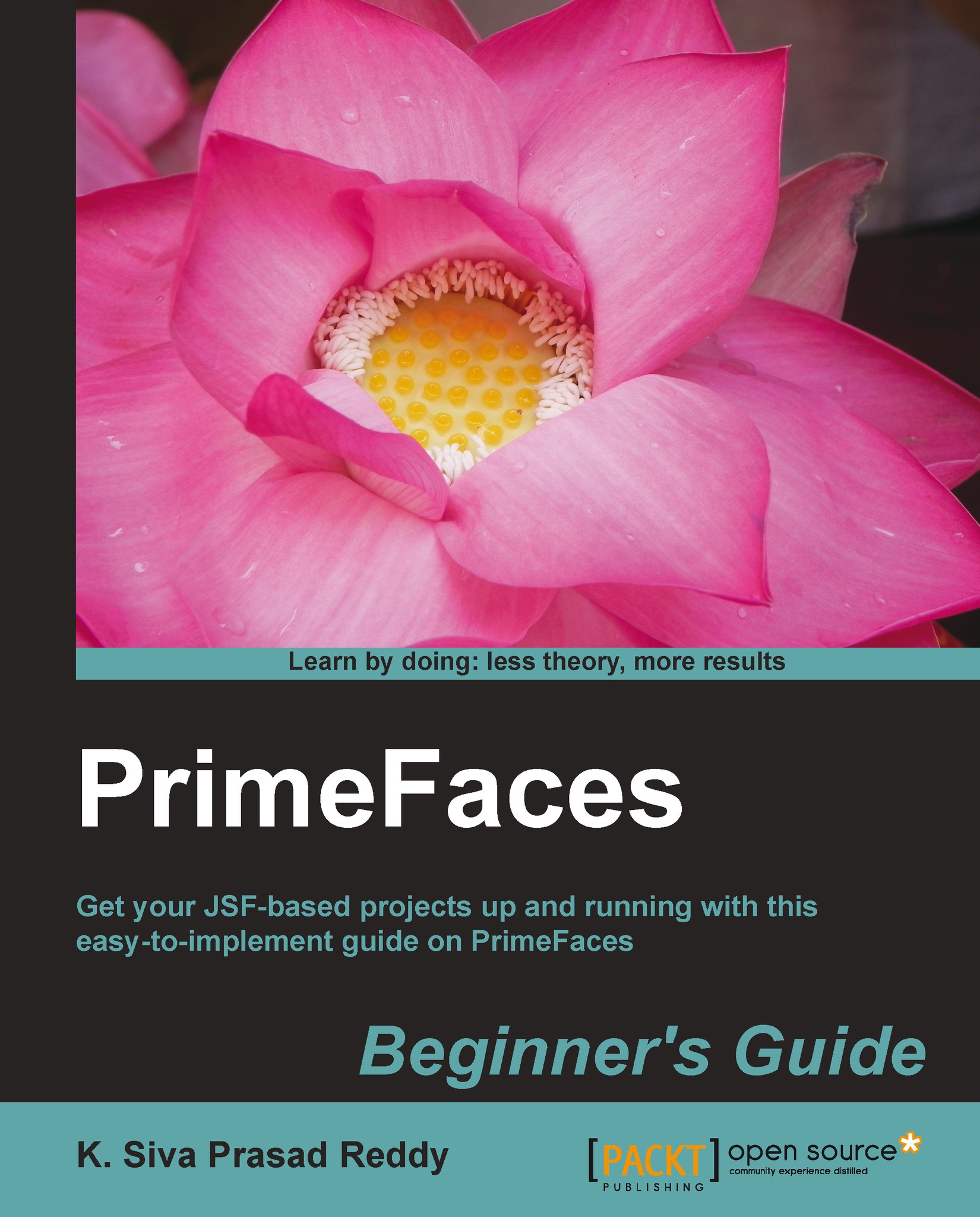Time for action – installing the required software
For developing the TechBuzz application, we will be using the following software and tools:
- JDK: PrimeFaces needs JDK 1.5 or later. We can download and install JDK from http://www.oracle.com/technetwork/java/javase/downloads/index.html.
- IDE: We will be using Eclipse as the IDE, but if you want to use the NetBeans IDE, IntelliJ IDEA or any other IDEs, you can import and use them without any changes, as TechBuzz is a Maven-based web application. You can download and install the Eclipse IDE from http://www.eclipse.org/downloads/.
- Application server: PrimeFaces can run on any servlet container such as Apache Tomcat, Jetty, JBoss, Glassfish, and so on. We will be using Apache Tomcat for TechBuzz but you can deploy and run on any of the servlet containers. You can download Apache Tomcat 7.0.39 from http://tomcat.apache.org/download-70.cgi.
- Database: For the TechBuzz application, we will be using the MySQL database. You can use any other relational...