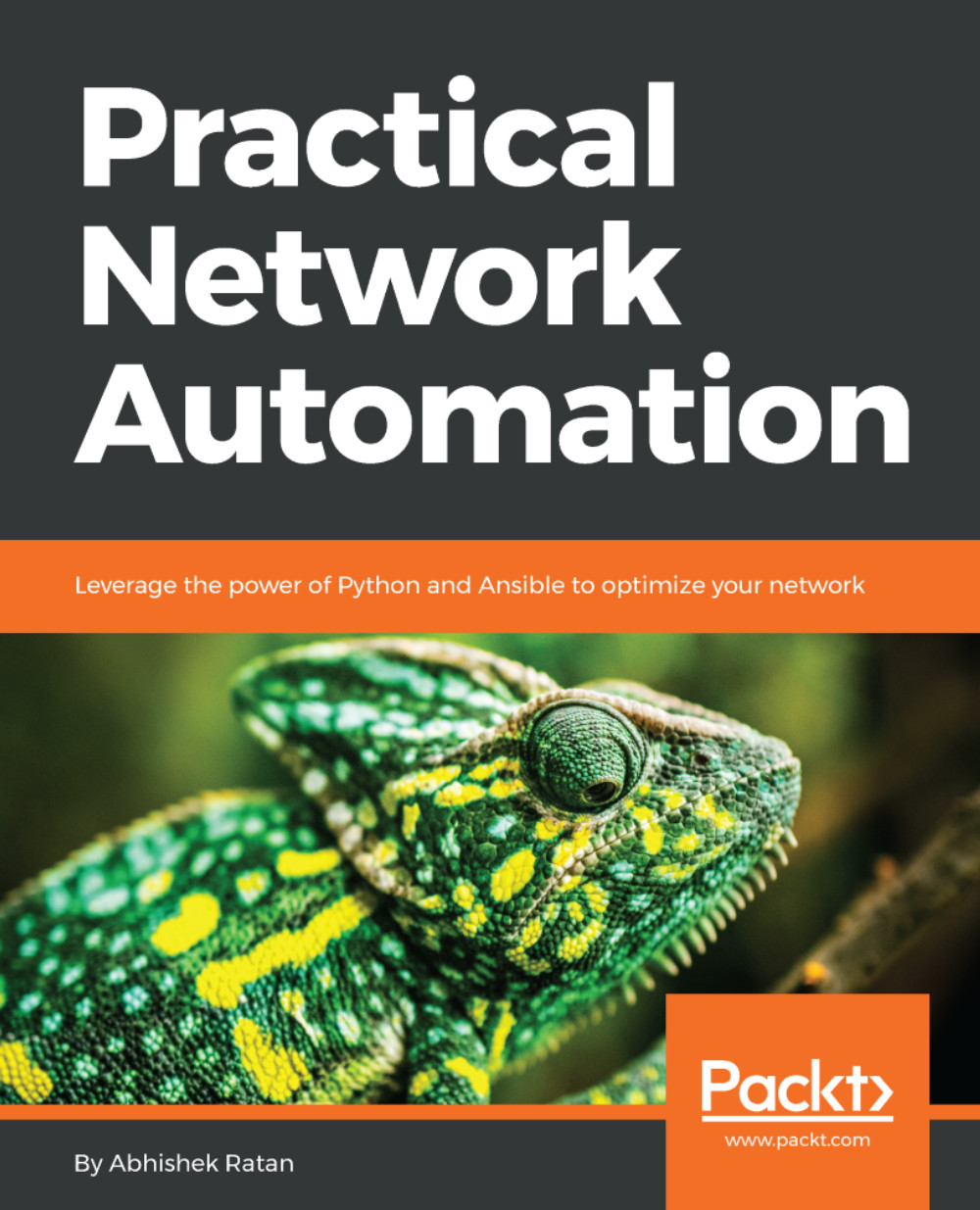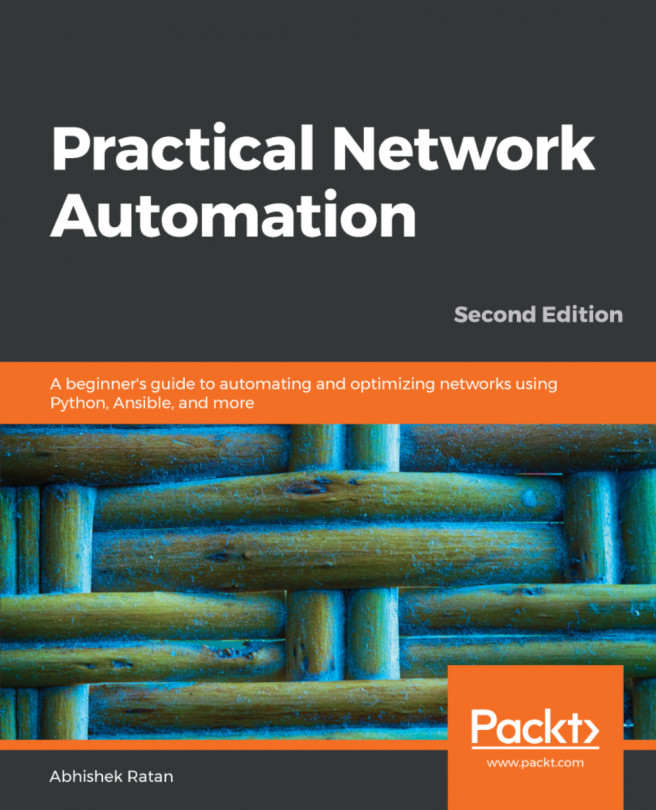Automation examples on various technology domains
With the familiarity and understanding of automation with the interaction of devices, APIs, controllers, let's see some examples of how to interact with other network domain devices and tackle some complex scenarios using automation frameworks.
Note
Some of these examples will be a small project in themselves, but will help you understand additional ways of performing automation tasks in depth.
BGP and routing table
Let's take an example in which we need to configure BGP, validate if a session is up, and report the details for the same. In our example, we would take two routers (as a prerequisite, both routers are able to ping each other) as follows:

As we see R2 and testrouter are able to ping each other using an IP address of the FastEthernet0/0 interface of each other.
The next step is a very basic configuration of BGP (in our case, we use the Autonomous System (AS) number 200). The code is as follows:
from netmiko import ConnectHandler import...