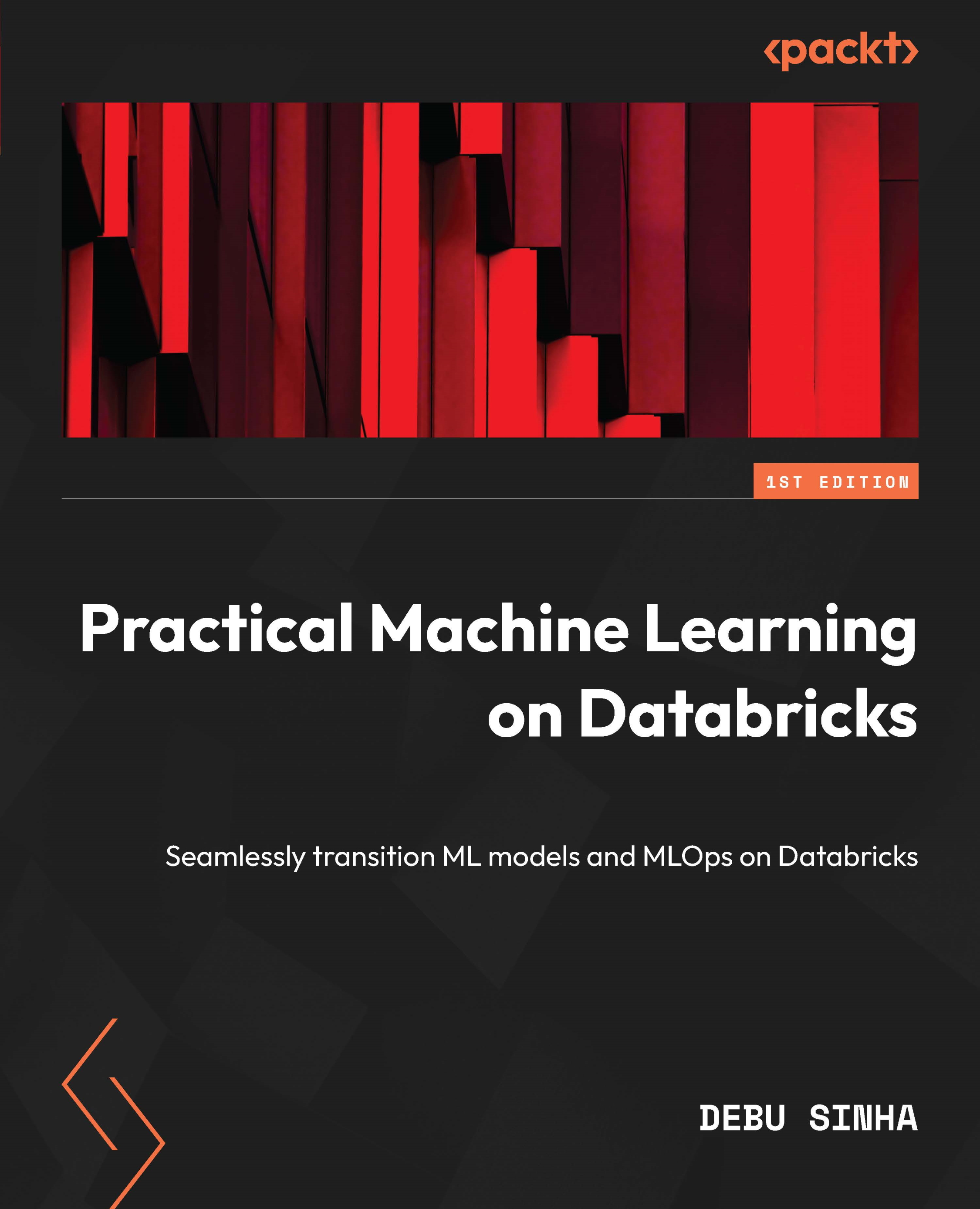Registering your candidate model to the Model Registry and managing access
You can either use the UI to register a candidate model to the integrated Model Registry or use the MLflow Model Registry API.
Let’s take a look at the UI option first:
- We will first navigate to the MLflow experiment created by our AutoML execution. We can navigate here by clicking on the Experiments tab in the left navigation bar:

Figure 6.1 – How to access the Experiments page
- Next, we select our experiment from the list:

Figure 6.2 – The experiment listed in the integrated MLflow tracking server created by AutoML
- Now we have access to all the runs that were executed as part of our AutoML execution. Here, we can sort the runs in the UI to get the best F1 score:

Figure 6.3 – Various models and runs associated with the AutoML experiment sorted by F1 score
-
...