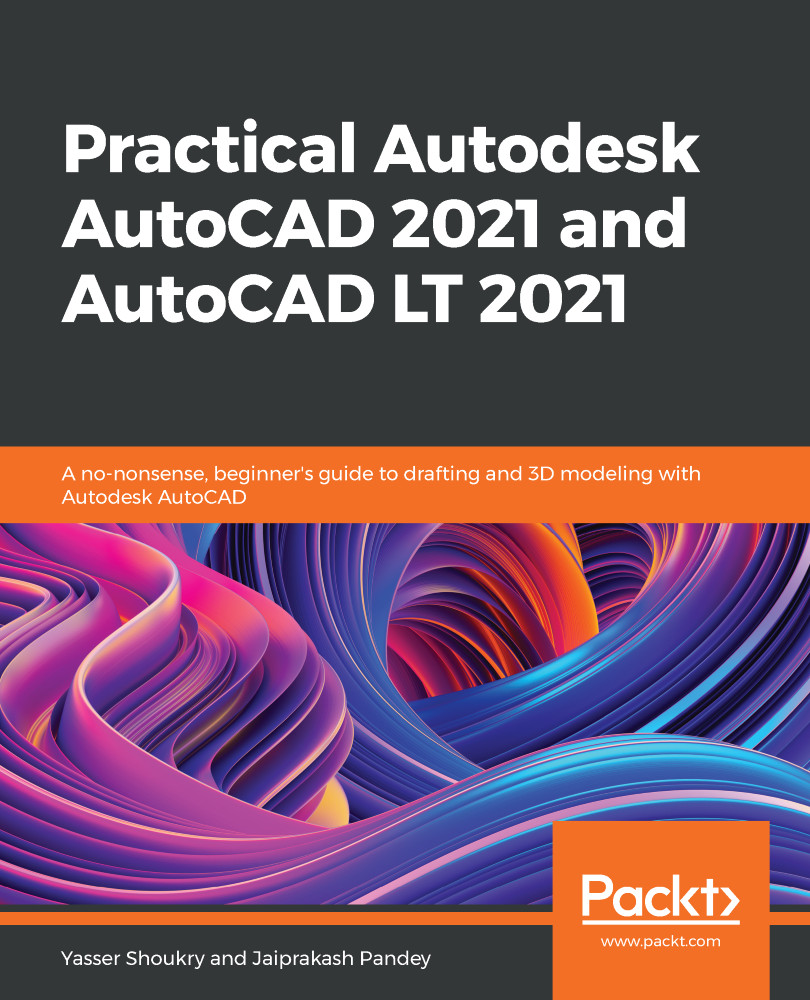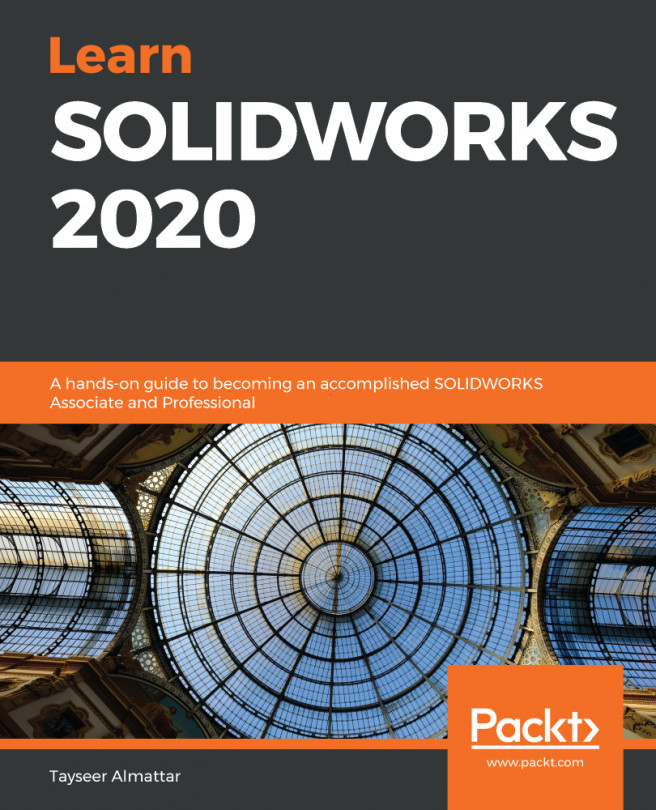After creating the 3D model, the final step to polish your model and bring it to life is to assign materials to each part. In this section, the application and settings of the different materials in AutoCAD and the creation of new materials and material libraries will be discussed in detail.
Applying and viewing materials
Setting the visual style to display materials
The first step to start working with materials is to adjust the visual style settings to properly display materials. As discussed in Chapter 8, Customization Tools, AutoCAD offers different visual styles, which vary the degree of detail and impact on the machine's performance. Some of these will not display materials or textures, such as 2D Wireframe and...