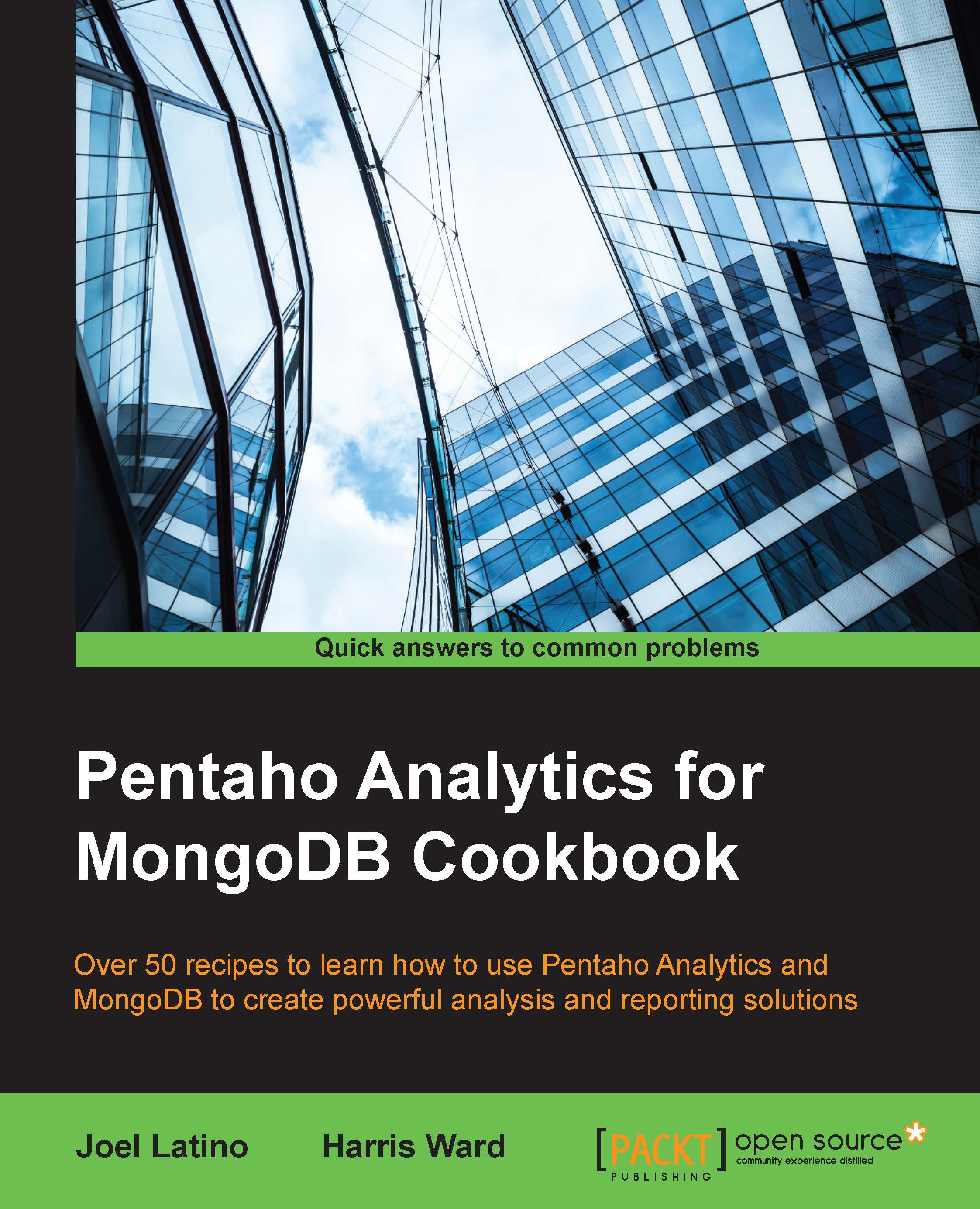Connecting to MongoDB using Reporting Wizard
In this recipe, we will guide you through the steps required to simply get data in the quickest fashion from MongoDB using a feature of the Pentaho Report Designer called the Report Designer Wizard. This wizard helps us to define our connection to the MongoDB data source, as well as to define a query that is to be executed to get data into our report.
Getting ready
To get ready for this recipe, you first need to start the MongoDB server with the same database as in the last chapter. You will also want to start the Pentaho Report Designer.
The Pentaho Report Designer is started in Windows as follows:
This can be done via the Windows Start menu by navigating to Start | All Programs | Pentaho Enterprise Edition | Design Tools | Report Designer and then by clicking on the report designer icon.
The Pentaho Report Designer is started in Linux as follows:
Open up a terminal and navigate to the PentahoEE/design-tools/report-designer folder. Execute the report...