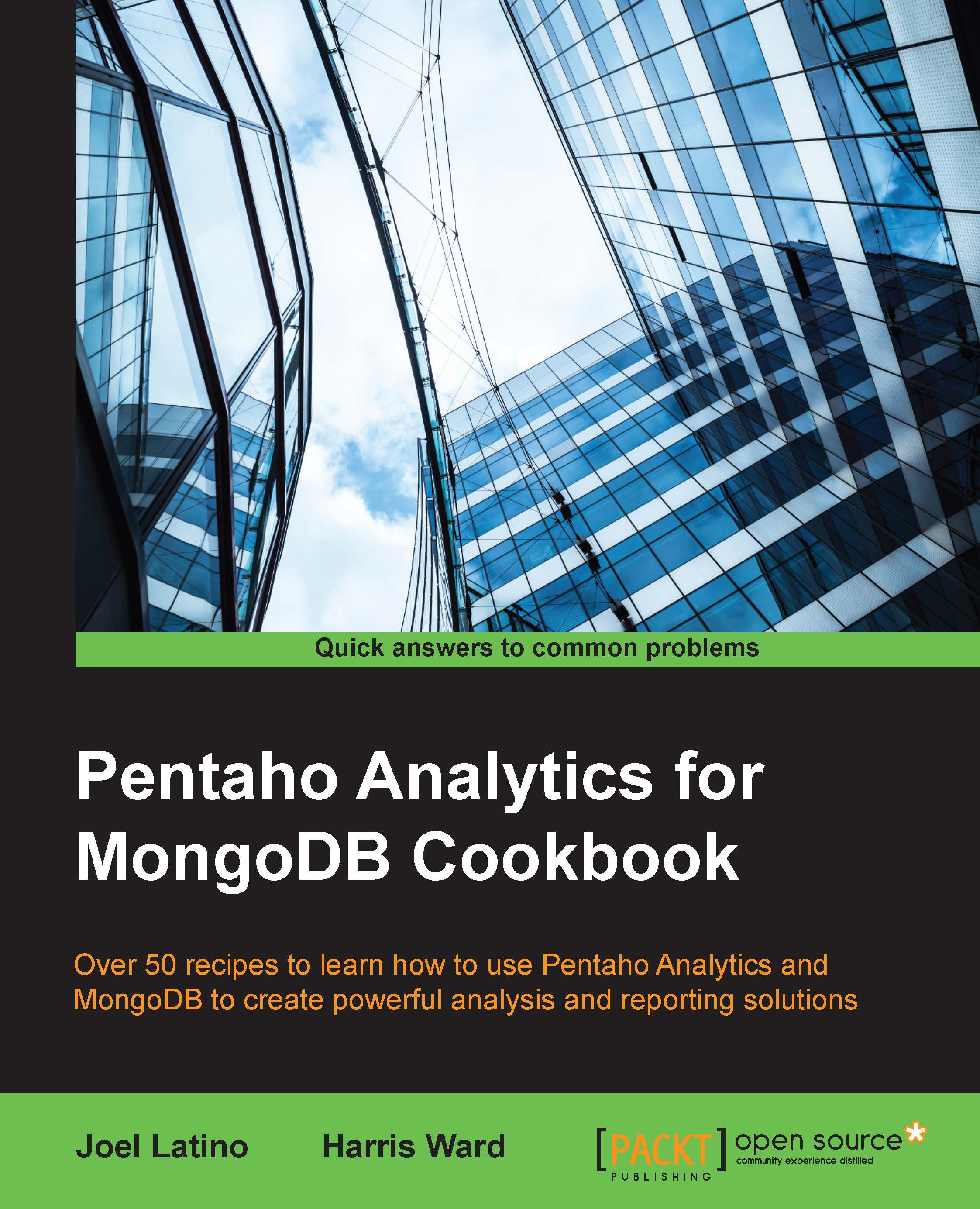Running the Pentaho Data Integration server in a single instance
This recipe guides you through starting a Data Integration server and the simple steps required to work with a Data Integration repository. We will add a MongoDB MapReduce transformation to the DI repository and define a data service that runs from the server.
Getting ready
To get ready for this recipe, you first need to start the MongoDB server with the same database as that of the last chapter. You will also have to verify that <user home folder>/.pentaho/metastore is accessible to Data Integration server.
How to do it…
To run the DI Server, perform the following steps:
- There is a
ctlscript.shscript for Unix/Linux operating systems and ctlscript.bat for Windows operating systems in the Pentaho EE suite. This allows you to control the servers packed in the platform. We can start, stop, and restart various servers using this script:- Open a command-line tool on your operating system and navigate to the
<pentaho-installation...
- Open a command-line tool on your operating system and navigate to the