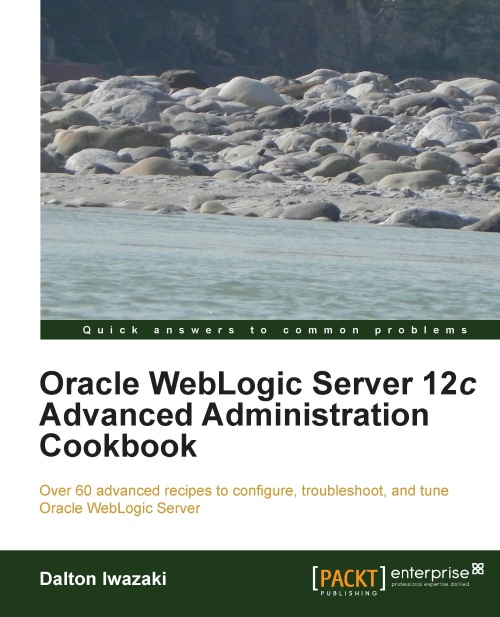Starting the Node Manager
The Node Manager is the WebLogic Server utility to control the lifecycle—start, stop, restart—of the WebLogic Managed Server instances and the Administration Server.
In production environments, the Node Manager is needed to meet the high availability requirements.
In this recipe, the system administrator will learn how to start and stop the Node Manager.
Getting ready
The Node Manager is already installed with WebLogic Server 12c. There are two versions of the Node Manager: a Java version and a script version. This recipe will cover the Java version. The Java version is the most commonly used version, and it is more complete and more secure than the script version.
How to do it...
Log in as a
wlsuser on the first machineprod01and navigate to the folder:[wls@prod01]$ cd $WL_HOME/server/binStart the Node Manager in the background. Since it's the first time you are starting it, the
$WL_HOME/common/nodemanager/nodemanager.propertiesfile will be created.[wls@prod01]$ nohup ./startNodeManager.sh & [1] <PID> nohup: appending output to `nohup.out'
Do the same on the
prod02machine and on all the machines of the WebLogic domain.
How it works...
You can leave the default values created for nodemanager.properties.
The Node Manager has started and is listening to port 5556. The <PID> value is the number of the newly created process.
Since the prod01 and prod02 machines were configured when you created the WebLogic domain PROD_DOMAIN, the Node Manager should be reachable and able to receive start and stop commands from the Administration Console.
There's more...
In this section, we will see how to shut down the Node Manager:
Shutting down the Node Manager
There is no formal command to shut down the Node Manager, so you'll have to do it manually, killing the process:
Find the
<PID>value of the Node Manager process:[wls@prod01]$ ps aux | grep weblogic.NodeManager | grep -v grep | awk '{print $2} ' <PID>
Issue a
killcommand toPIDto finish it:[wls@prod01]$ kill <PID>Or, force the process to finish:
[wls@prod01]$ kill -9 <PID>
See also
Starting the Administration Server
Starting/Stopping the WebLogic Managed Server