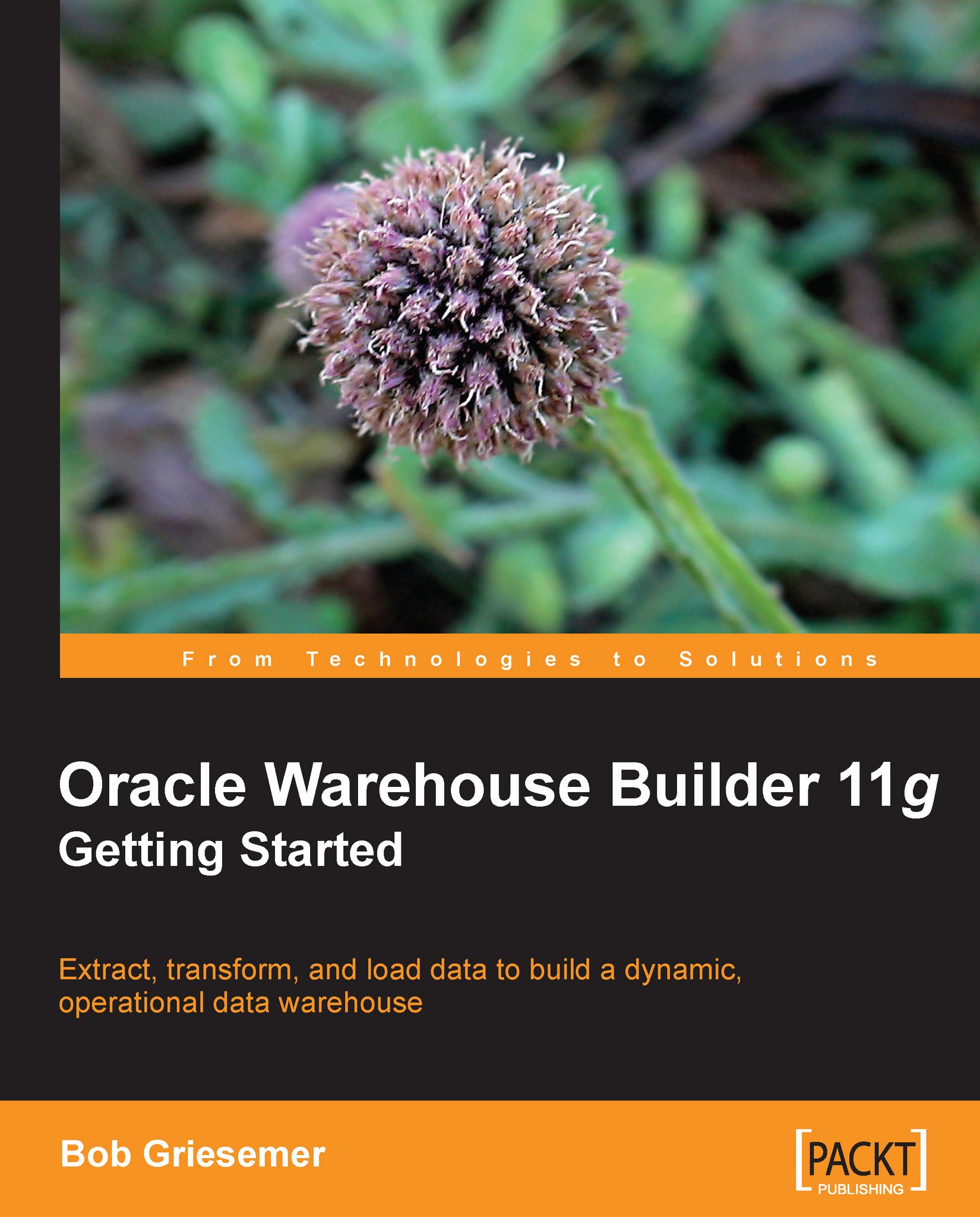Chapter 4. Creating the Target Structure in OWB
Now it's time to actually start creating objects in the Warehouse Builder for our target structure. In the previous chapter, we decided what our cube and dimensions were going to be in our logical design and now we are at the point where we can implement that design in OWB. We'll create the objects using the wizards that the Warehouse Builder provides for us to simplify the task of building cubes and dimensions. We'll look at the Data Object Editor in a little more detail than we saw in Chapter 2. Let's begin with creating the dimensions.