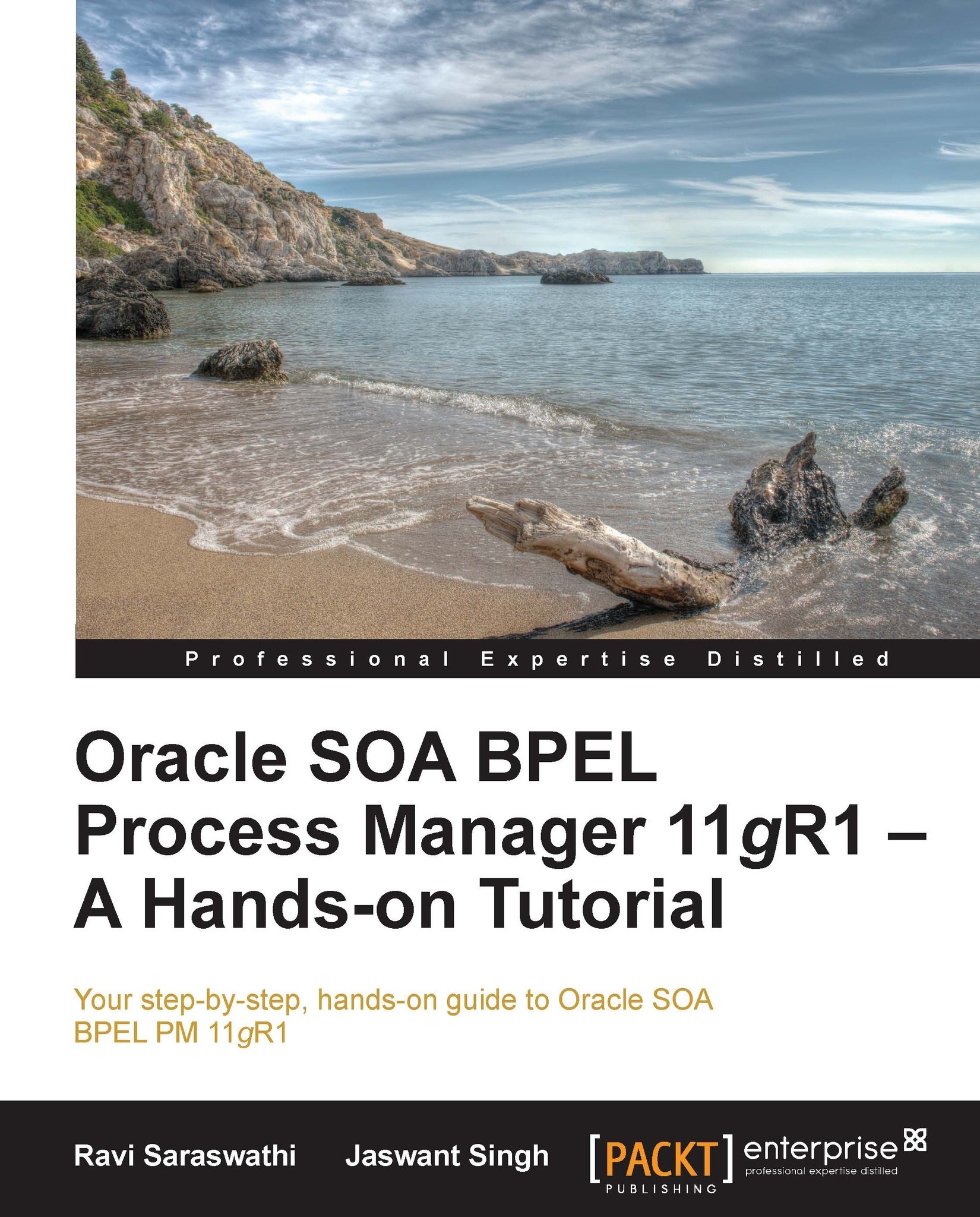Invoking Java from BPEL
Another option to call Java from BPEL is using SOAP to wrap the Java code as a web service and invoke the web service from BPEL
In order to use a Java method from an already created Java project, you could perform the following steps:
Create a
.jarfile of your Java project.To use a Java class from the
.jarfile inside the BPEL process, copy the JAR in the same project'sSCA-INF/libfolder and include the JAR by going to Libraries and Classpath.Use the Java Embedding activity for writing Java programs to invoke the method from the
.jarfile.Use
importstatements inside the source code of BPEL to import the Java class. Use theimportattribute ofbpelx:execfor importing Java classes and libraries. Examples are listed as follows:<bpelx:exec import="java.util.*"/> <bpelx:exec import="myjavaprogram.*"/>