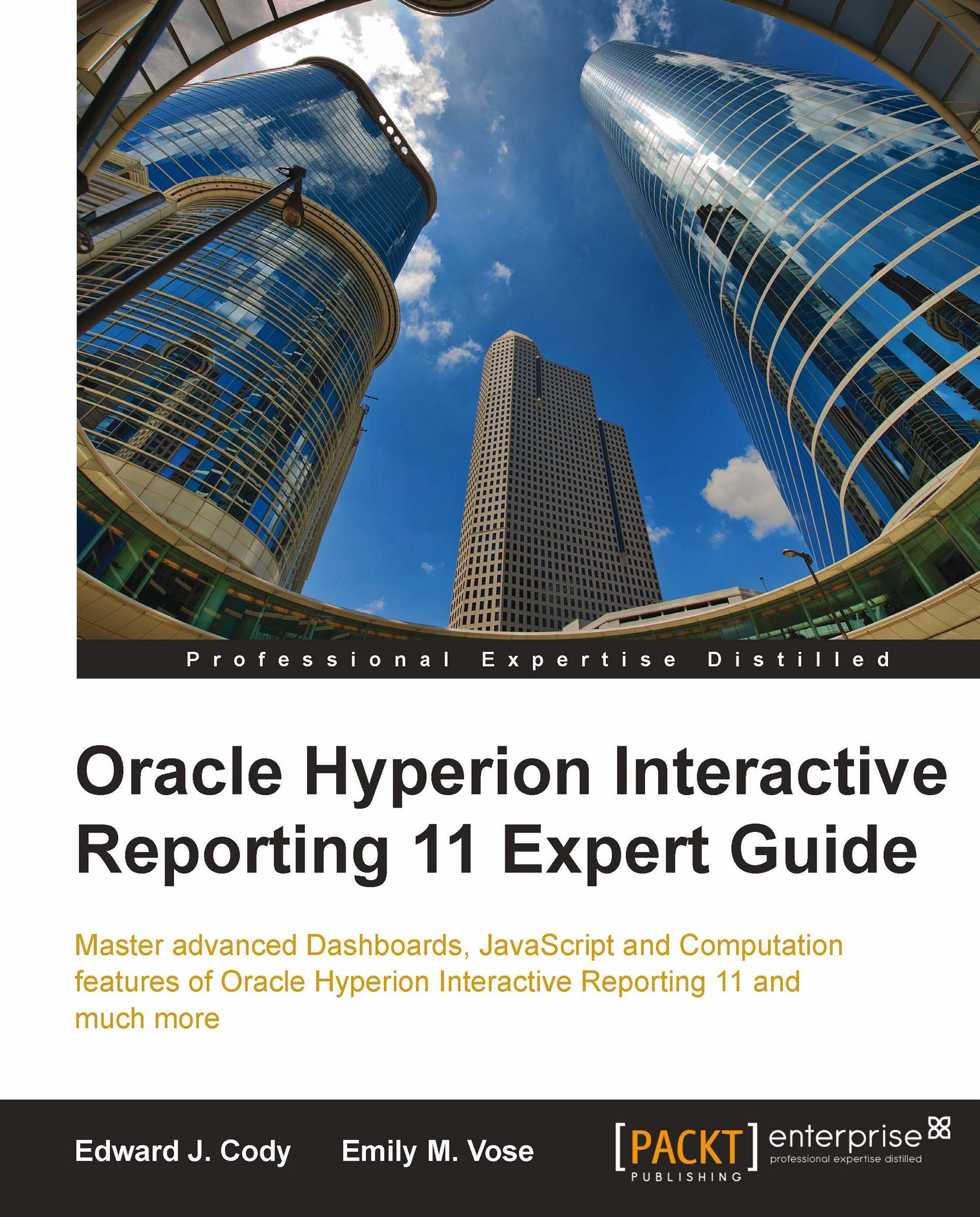Creating a Master Dashboard
A Master Dashboard is a Dashboard section that acts as a template for the visual properies and placement of objects repeated across one or more Dashboard sections to easily enforce visual consistancy. During the development process, the Master Dashboard is replicated each time a new dashboard is added and is either hidden or removed when the document is prepared for production. While use of the Master Dashboard is not compulsory when creating an Interactive Reporting document with more than one Dashboard section, it can greatly decrease the hours spent during the development phase as it eliminates the need to recreate the dashboard elements for each Dashboard section.
In addition to the visual properties and placement of the objects, any repetitive shape-specific code can also be included in the Master Dashboard template...