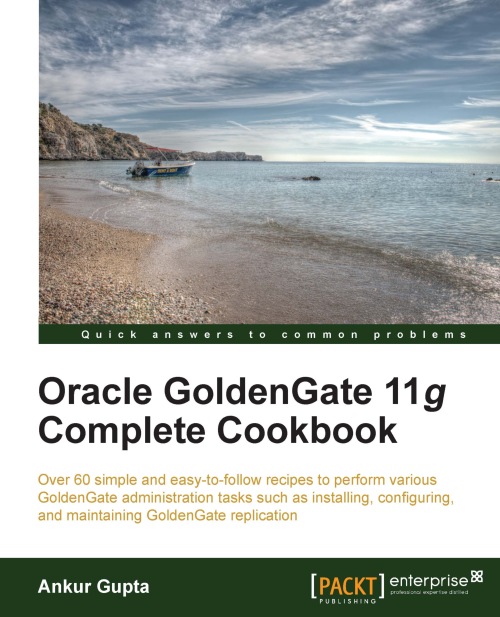Creating a highly available GoldenGate configuration using Oracle Clusterware and DBFS
In this recipe we will go through the steps needed to create a GoldenGate configuration in an Oracle RAC environment using Oracle Clusterware and DBFS.
Getting ready
For this recipe, we have a two-node Oracle RAC 11.2.0.3 database in the source environment. We have also created a database called dbfsdb, which will be used to create the DBFS repository according to the following specifications:
Flashback should be disabled for the DBFS database
Compatible Parameter must be set to 11.2.0.2 or higher
Database Character Set should be set to AL32UTF8
Parallel_Max_Servers should be set to 2
For this illustration, we have created the database on the same diskgroup as racdb. We would also need an additional IP on the public network in the cluster as that will be used for GoldenGate high availability and communication. This IP (192.168.0.220) has been added to the /etc/hosts on both nodes with a ggate_vip alias...