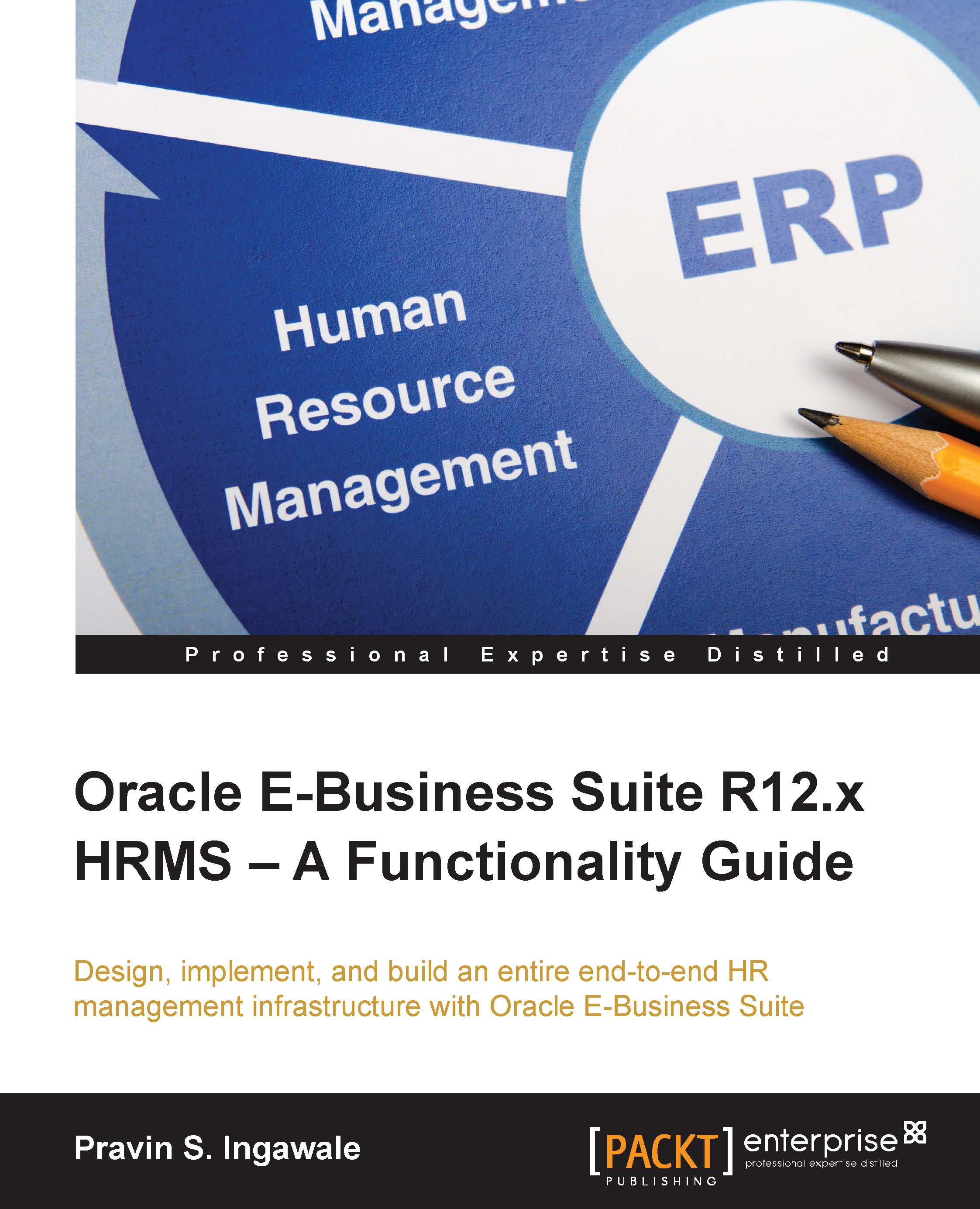New and changed features for Human Capital in Oracle Release 12.1
In Core HR, the legislative changes for reporting are in ethnic categories. There are statutory changes and compliance with the social security administration.
The new functionality of delete Pending for Approval transactions has been introduced. In this, before the approval of the transaction, the initiator can delete the transaction.
The pay rate functionality has been changed. It will allow multiple pay actions as part of one transaction, propose/update/delete future salary changes and it has also introduced a salary basis change functionality.
Offline appraisals can be managed in performance management. We can now download in-progress appraisals, update in the required Excel format without logging into the application; then, the updated appraisal can be uploaded to the application.
In succession plans, the Web ADI spreadsheet is used to retrieve and update succession information. This functionality is delivered in manager self-service.
In compensation workbench, being CWB administrator, you can view all employees. The compensation detail report has been modified and now employee information is grouped by tabs and the plan selection page, and parameters is replaced by filters.
Administrators have been provided with responsibility-based access. The parameter of person selection rule has been added to the compensation workbench post process. You can now perform dynamic calculations in multiple columns in which you can define dynamic calculations on worksheet amount rates, separately from custom columns, define conditions and condition results using column names, and define custom errors and warnings based on requirements.
In iRecruitment, create enrollment process has been enhanced so you can automatically enroll new hires in compensation plans included in their offer letter.
In Time and Labor:
- Days-to-Hours Conversion has been automated.
- Users can now enter Hours and Days within a single timecard, and Days into Hours conversion will be done by application for Oracle Projects.
- A user can enter a mixed format for certain time elements based on certain conditions. For example, Regular could be start and end, such as 08:00-12:00; Lunch could be entered as number of hours, such as 2—in the same timecard.