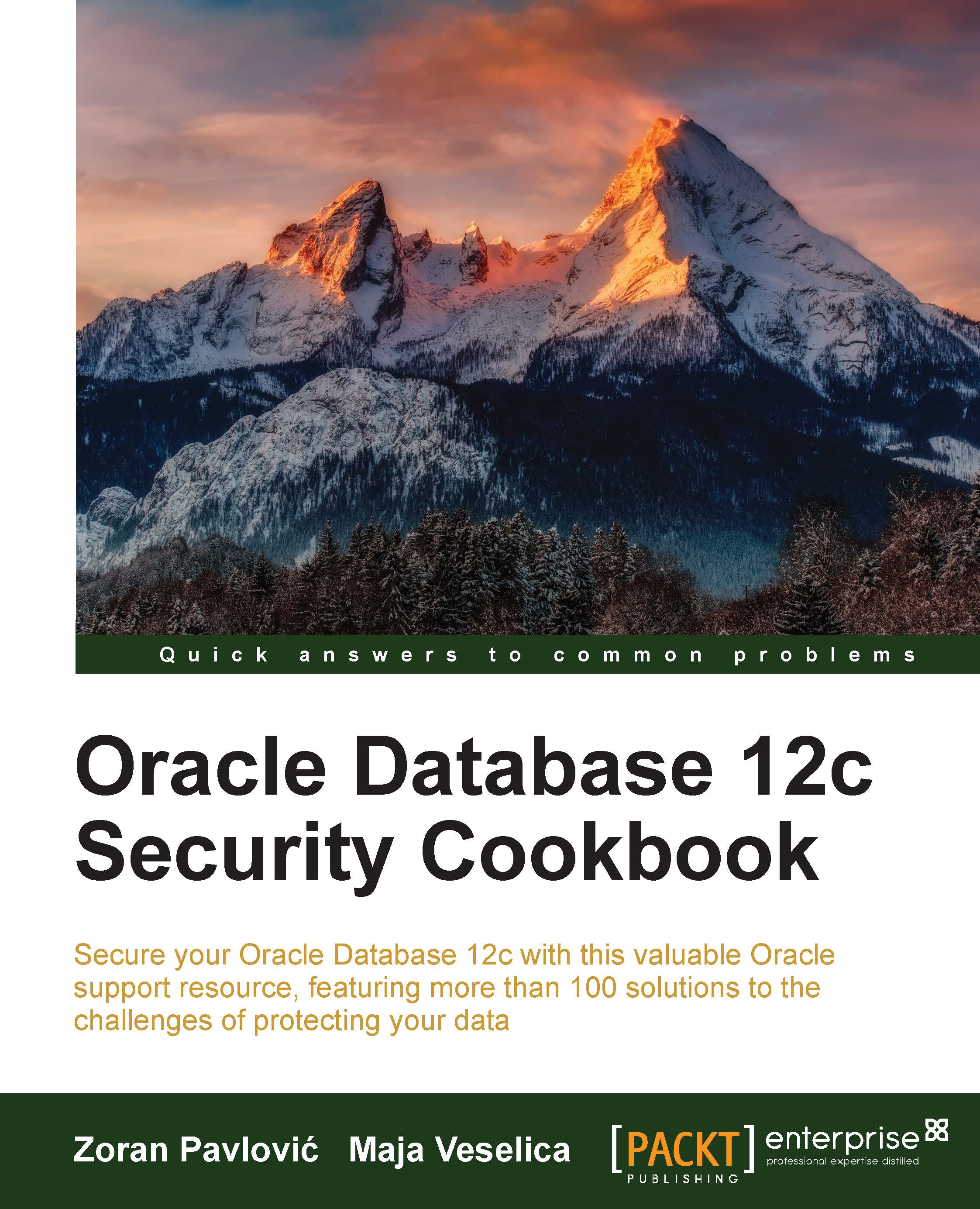How to revoke unused privileges
You can manually revoke unused privileges one by one from users, write your own scripts to complete that task, or use Enterprise Manager Cloud Control 12c. In this recipe, you'll use EM12c to efficiently revoke unused privileges based on reports you generated in the previous recipes.
How to do it...
Select policy, and from Actions drop-down menu, choose Revoke Scripts (see Figure 48):

Figure 48 - Create revoke scripts
You'll see a message about required privileges (see Figure 49). Click on the OK button.

Figure 49 - The info message
Select policy (Policy Name) and click on the Generate button (see Figure 50):

Figure 50 - Generating a script
Generate script to revoke all the unused object privileges from the user
Alan. Fill out form as shown in Figure 51 and click on the Next button:
Figure 51 - Revoking the script configuration
Click on the Select None link and tick revoke checkbox for the user
Alan(see Figure 52):
Figure 52 - Choose to revoke privilege only from the...