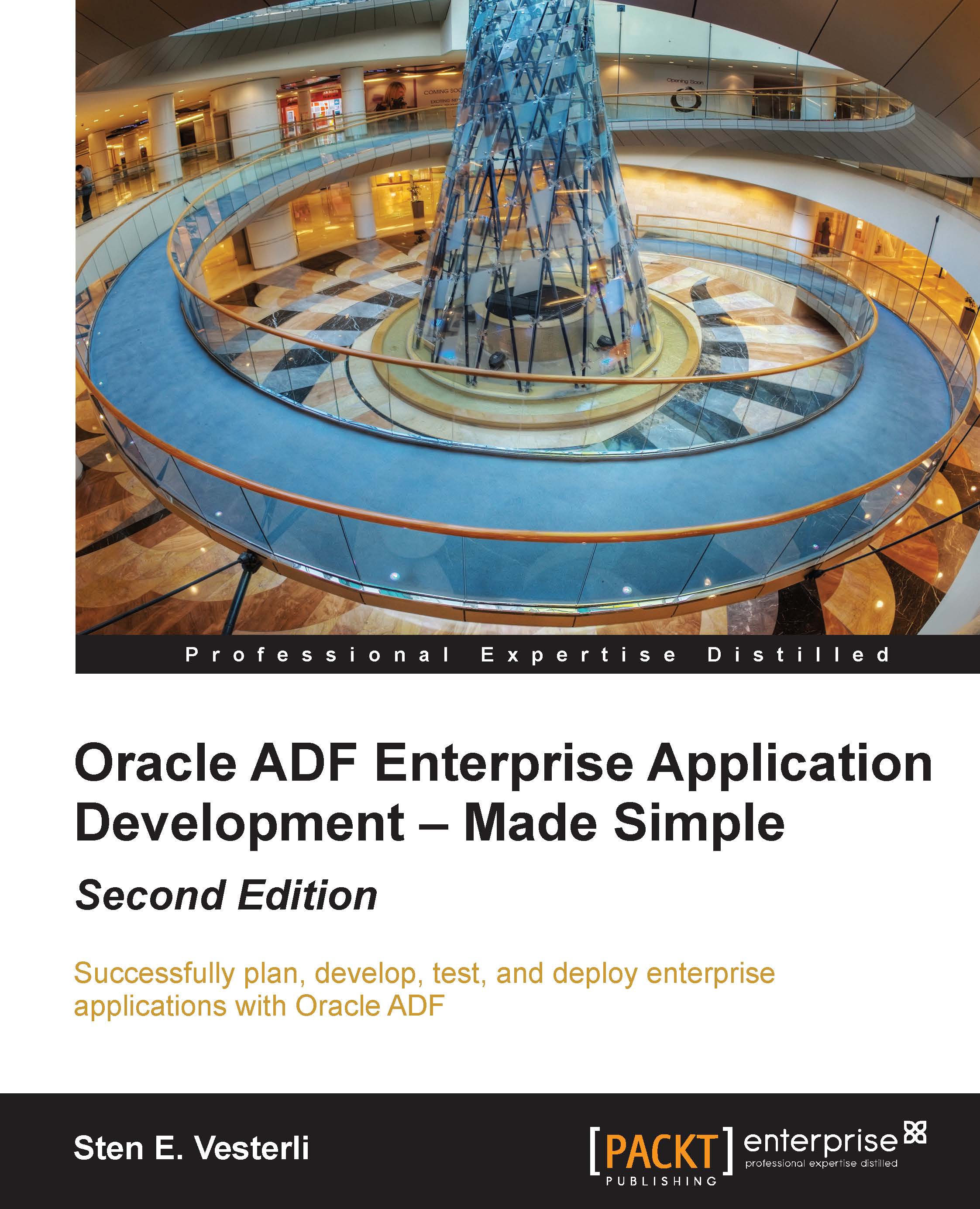Working with page templates
Just as you should never build a task flow that is not based on a task flow template, you should never build a page that is not based on a page template. Page templates are always referenced (never copied), so any change you make to a page template will affect all of the pages based on the template.
JDeveloper comes with two advanced templates called Oracle Three Column Layout and Oracle Dynamic Tabs Shell. You can examine these to see what an enterprise template might look like.
Creating a page template
To create a page template, select the CommonView project in your Application Common Workspace. Navigate to File | New | From Gallery (or press Ctrl + N) and then navigate to Web Tier | JSF/Facelets | ADF Page Template.
In step 1 of the Create a Page Template wizard, name your template that includes your application abbreviation (for example, XdmPageTemplate.jsf). Set Document Type to Facelets and add \WEB-INF to the end of the directory. Remember that the files in...