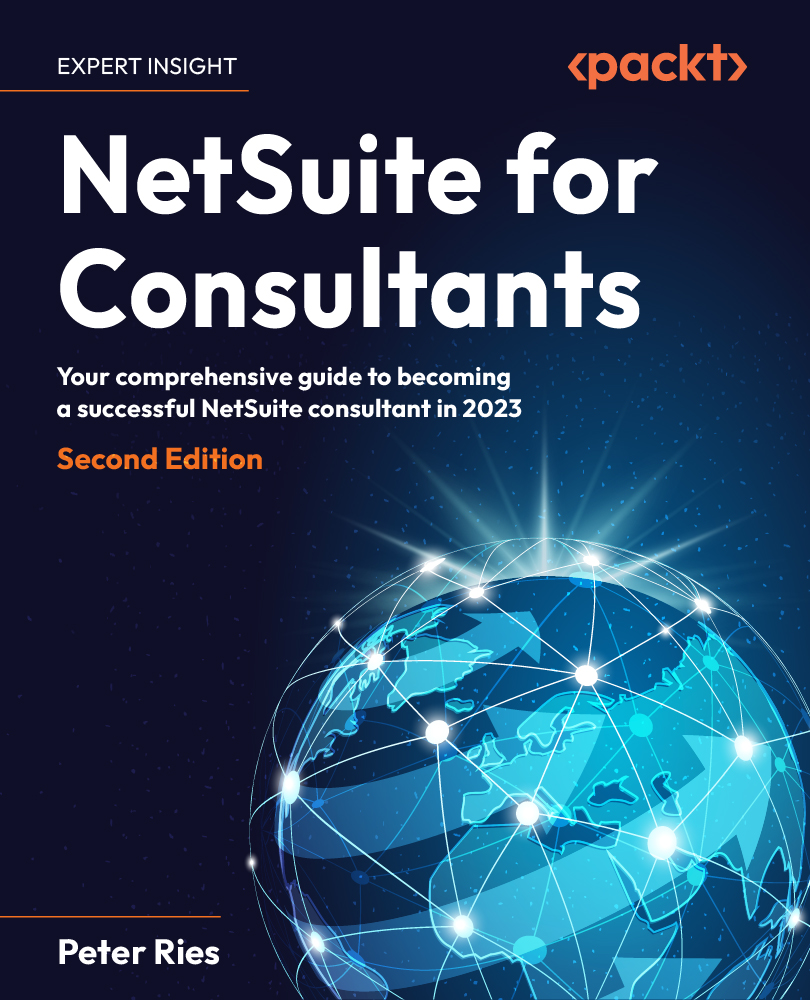To get the most out of this book
You should have access to a NetSuite account in order to follow along with each chapter. Access to the NetSuite Help system and SuiteAnswers, or the public documentation available at https://docs.oracle.com, will help a lot as well.
Every NetSuite account has different features enabled within it, so your account may not always give you access to all of the features shown in this book. When you can’t use a feature in your account, I hope the book explains its use sufficiently clearly.
After you’ve read this book, please visit the companion website at https://implementingnetsuite.com/ to follow the conversation or reach out to me.
Download the color images
We also provide a PDF file that has color images of the screenshots and diagrams used in this book. You can download it here: https://packt.link/UEXej
Conventions used
The text conventions used throughout this book are as follows:
Bold: Indicates a new term, an important word, or words that you see on screen. For instance, words in menus or dialog boxes appear in bold. Here is an example: “The following is a screenshot from NetSuite and is an example of a Requirements tracking record from the free, NetSuite-provided ONE Implementation Bundle.”
CodeInText: Indicates database table names, folder names, filenames, file extensions, pathnames, dummy URLs, user input, and Twitter handles. For example: “As you are helping a client import their Employee list for the first time, the client asks if they can attach a custom record to employees.”
Warnings or important notes appear like this.
Tips and tricks appear like this.