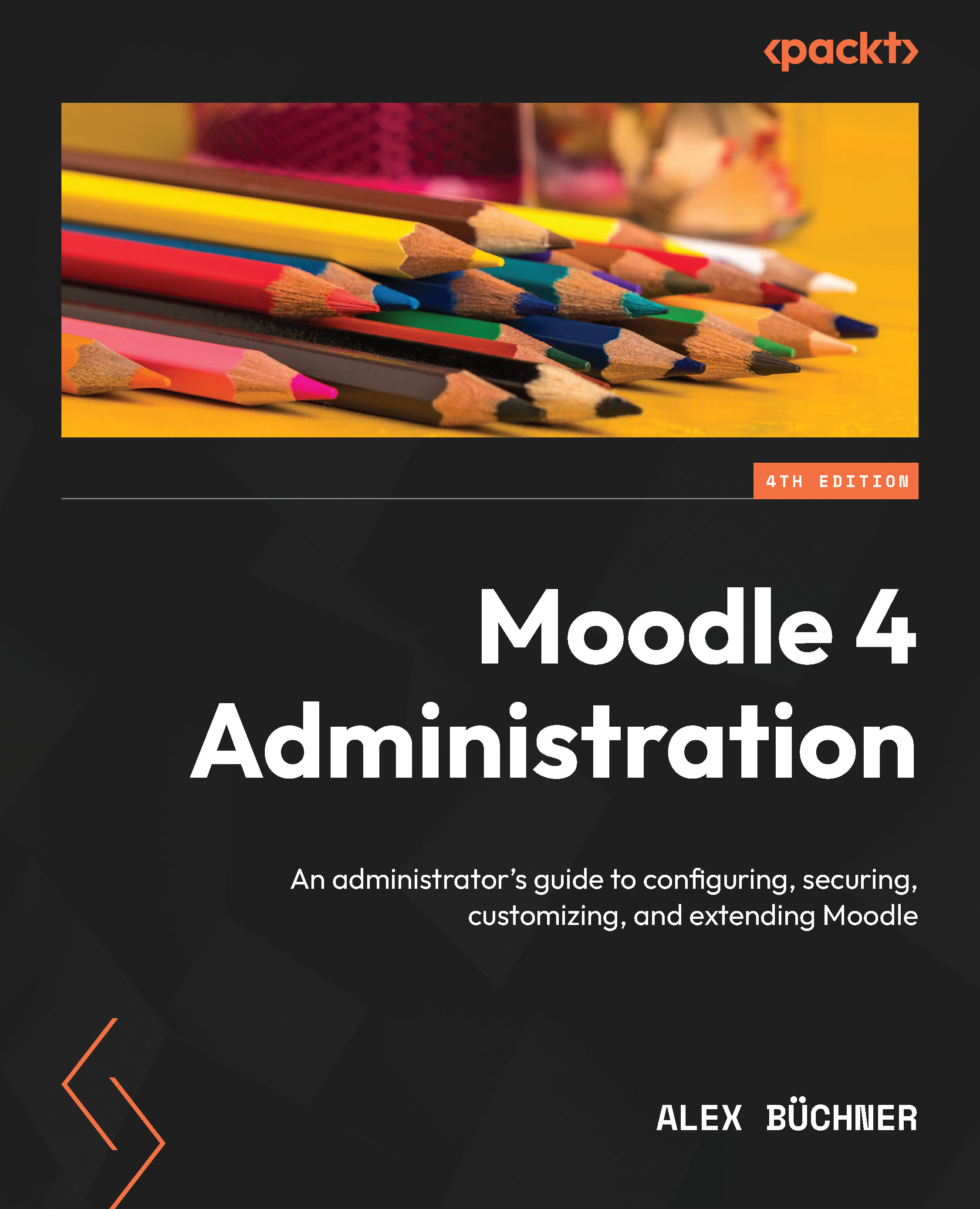Moodle performance profiling and monitoring
When you set up your Moodle system, you can take some initial precautions to optimize the performance of your LMS. However, the real test is when Moodle is in full operation—that is, when the system is under load (“There is no test like production!”).
We will be looking at Moodle’s built-in profiling tools to let you monitor your Moodle system regularly. While application monitoring cannot be seen as a standalone exercise, we won’t be dealing with system profiling since this is beyond the scope of this book.
We will cover three supported tools: Performance info, Tideways, and JMeter.
Performance info
Moodle provides some basic profiling information you can activate in Site administration | Development | Debugging, where you have to enable the Performance info option. This feature displays the execution time, RAM usage, the number of files in use, CPU usage and load, session size, and various...