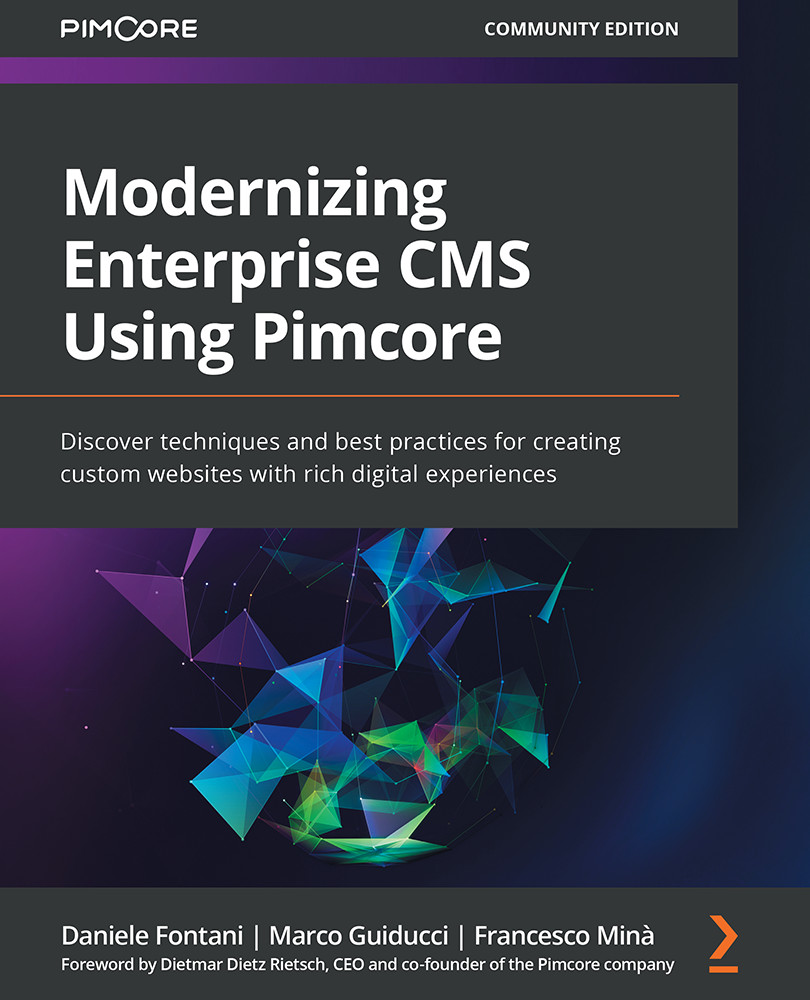Defining and Using Thumbnails
In the previous section, you discovered how to edit images using the internal editor and how to create metadata for assets. In this section, you will learn how to define thumbnails for images and videos in order to distribute them across different platforms.
In a lot of scenarios, the same images must be shown both on a website and a mobile app, and this requires different resizing due to different spatial content organization and the different shapes and sizes of various devices' screens. Uploading different versions of the image as different assets is not the best solution, because if we want to make a change to the original image, we must resize all the images again.
To avoid this problem, Pimcore provides the ability to define transformation rules to dynamically create different thumbnails both for images and videos. We can therefore upload a high-definition version of the assets and define rules to create smaller resizing.
In this section...