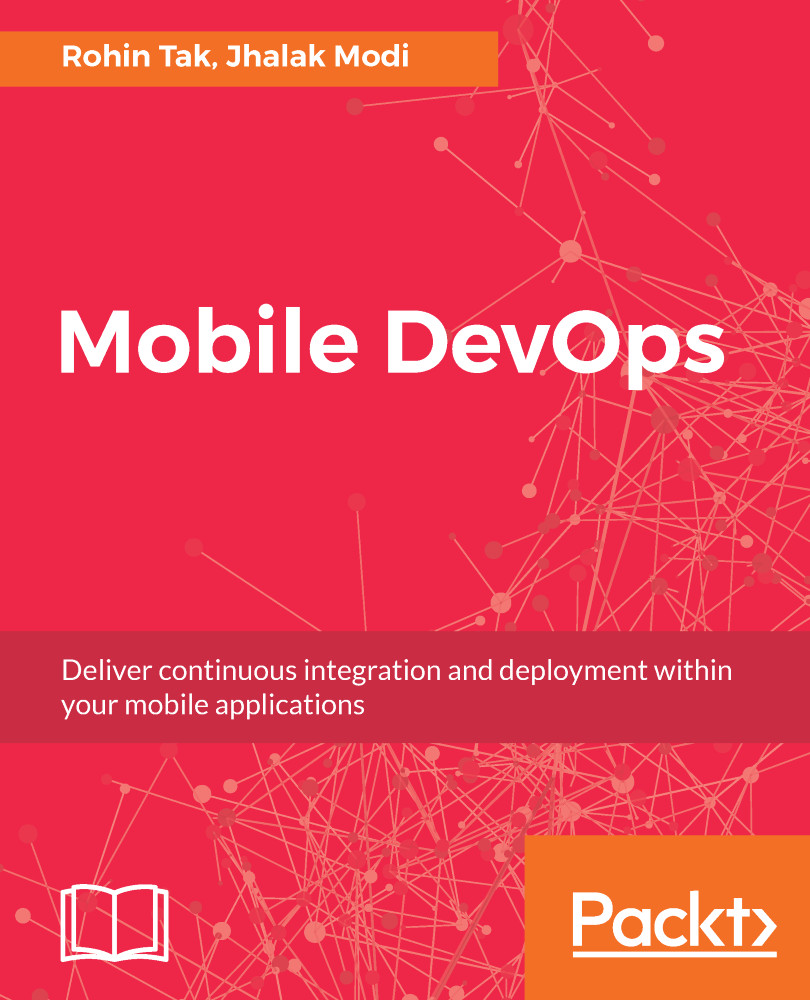In this chapter, we looked at various methods of creating EC2 instances for our software deployment. Once an instance has been created, push the software jars into your instances. Use the private instance IP, username (ec2-user), and private key (test.pem) to connect to your machine. Once the testing is completed, make sure you terminate the test instances so you don't pay for them.
T2.micro EC2 instance type is free for use for one year for new AWS accounts.
Later on in the chapter, we went through the creation of ELBs and ASGs using AWS CLI.
You can register your ELB DNS name with your domain service provider (for example, Route 53, GoDaddy, and BigRock) to resolve your application.
You can also try putting some workload into your application and see whether Auto Scaling is increasing the number of instances, and then remove the workload to test the termination...