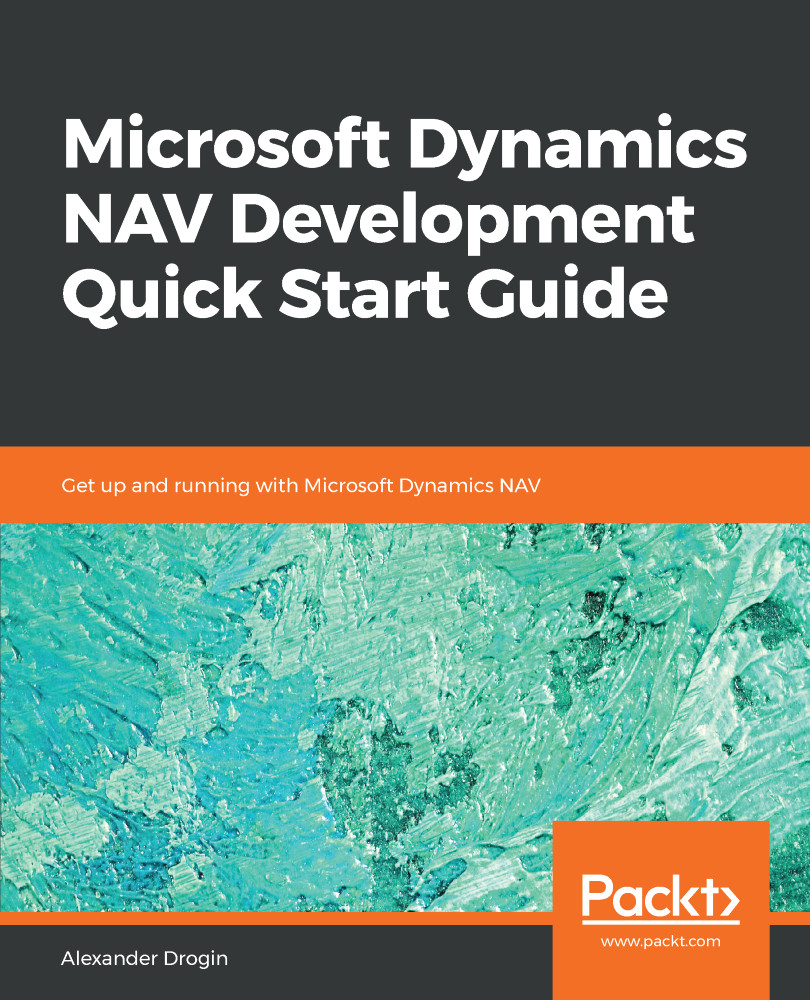In all code examples in this book so far, whenever we wanted to execute an object, we just ran it directly from the object designer. While this method works perfectly fine for an application developer, this is apparently not the way users are supposed to open pages and execute actions. Objects executed from the user interface must be arranged in the user menu with MenuSuite objects.
User menu design has a layered structure; several menu suites can exist in the system, each one consolidating a set of objects on its own menu design level. The basic application menu structure provided by Microsoft is described in the MenuSuite object 1010, Dept - MBS. Any localized version of NAV also includes a country-level menu in the Dept - Country menu suite, and in some cases a region-level Dept - Region.
Up to ten add-on menus can co-exist in one application; these are developed...