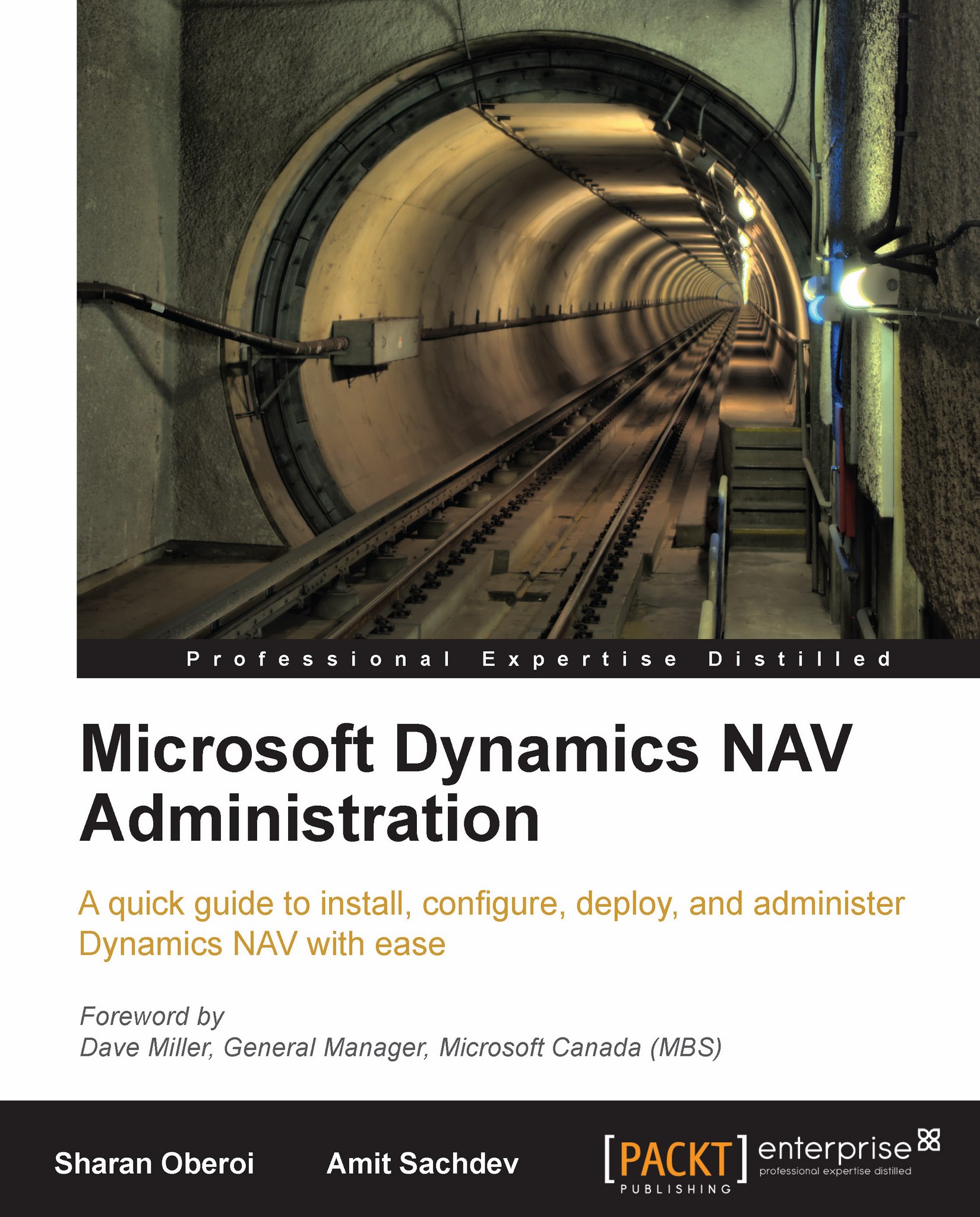Installing a C/SIDE database server
A C/SIDE database server has been renamed as the Dynamics NAV Classic database server with the release of Dynamics NAV 2009. This is essentially the Microsoft Dynamics NAV legacy database. The Dynamics NAV Classic database server incorporates the simplicity and easy-to-use features of Microsoft Dynamics NAV. It is a charm to maintain and manage this database. Traditionally, this database server has been used extensively (before the SQL Express option was provided). Let's walk through the installation process for this database server, before we discuss some specifics of this server.
We can either select the Install option from the auto-run setup for the product CD as shown in the following screen or we can explore the product CD and run setup.exe from the server folder and follow the installation wizard:
 |
There are two options available while installing the Dynamics NAV Classic database server—Typical and Custom.
If we select Custom, the system will prompt...