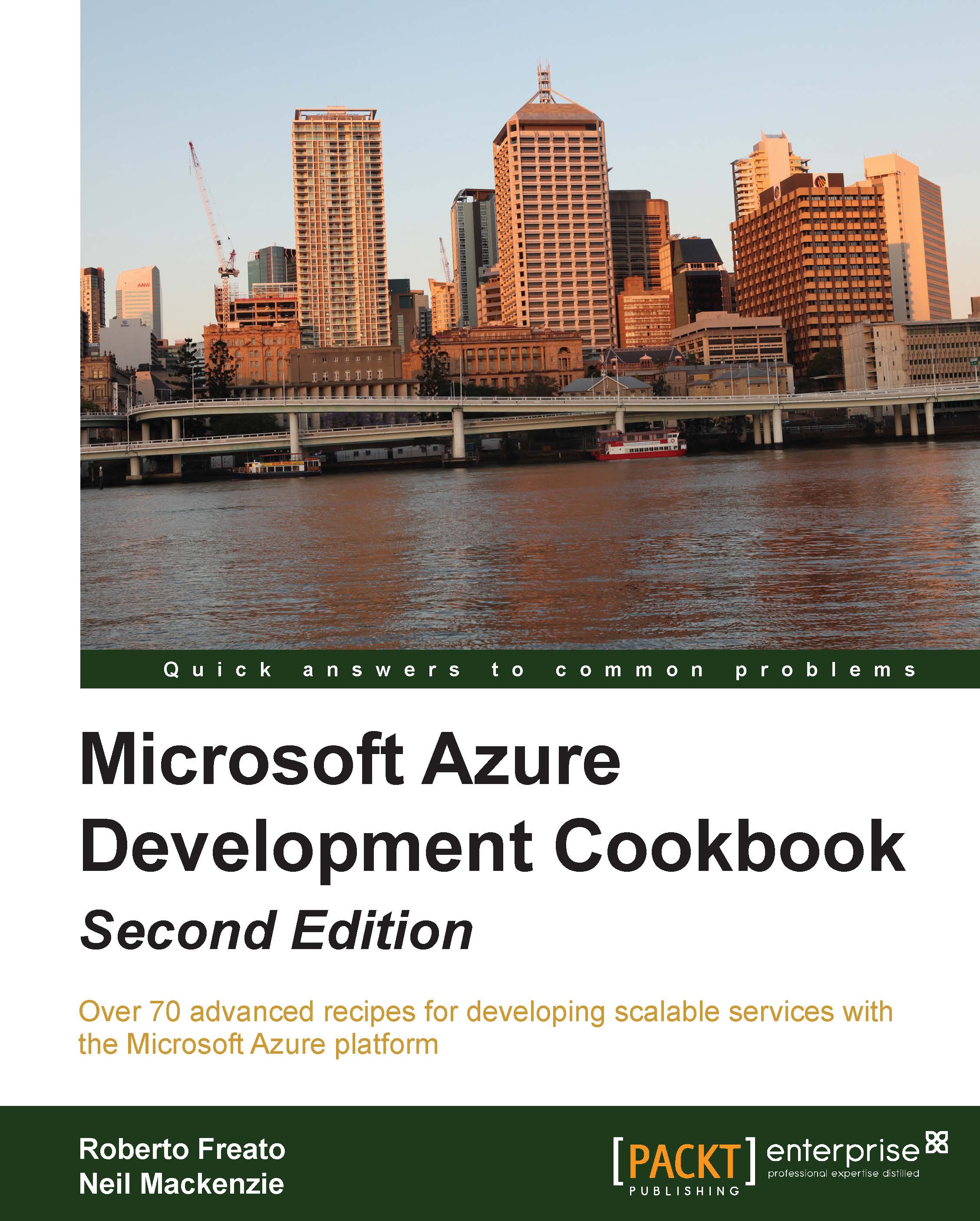Using Azure PowerShell
Azure PowerShell uses the Azure Service Management REST API to expose service management operations as PowerShell cmdlets. The cmdlets provide a convenient way to manage many aspects of an Azure subscription.
In this recipe, we will learn how to use Azure PowerShell cmdlets to invoke various service operations in the Azure Service Management REST API, and we will create a sample Azure cache endpoint.
Getting ready
If necessary, we can download Azure PowerShell from Web Platform Installer.
How to do it...
We are going to use the Azure PowerShell to retrieve various properties of an Azure subscription, as follows:
Open the Azure PowerShell console.
Tip
The first time we use the Azure PowerShell console, we might be required to authorize the execution of various pieces of software. We can select R (run once) or A (always run) for each module to be loaded.
Type
Add-AzureAccountand press Enter. A pop-up window might appear. Type your credentials that are connected to a valid...