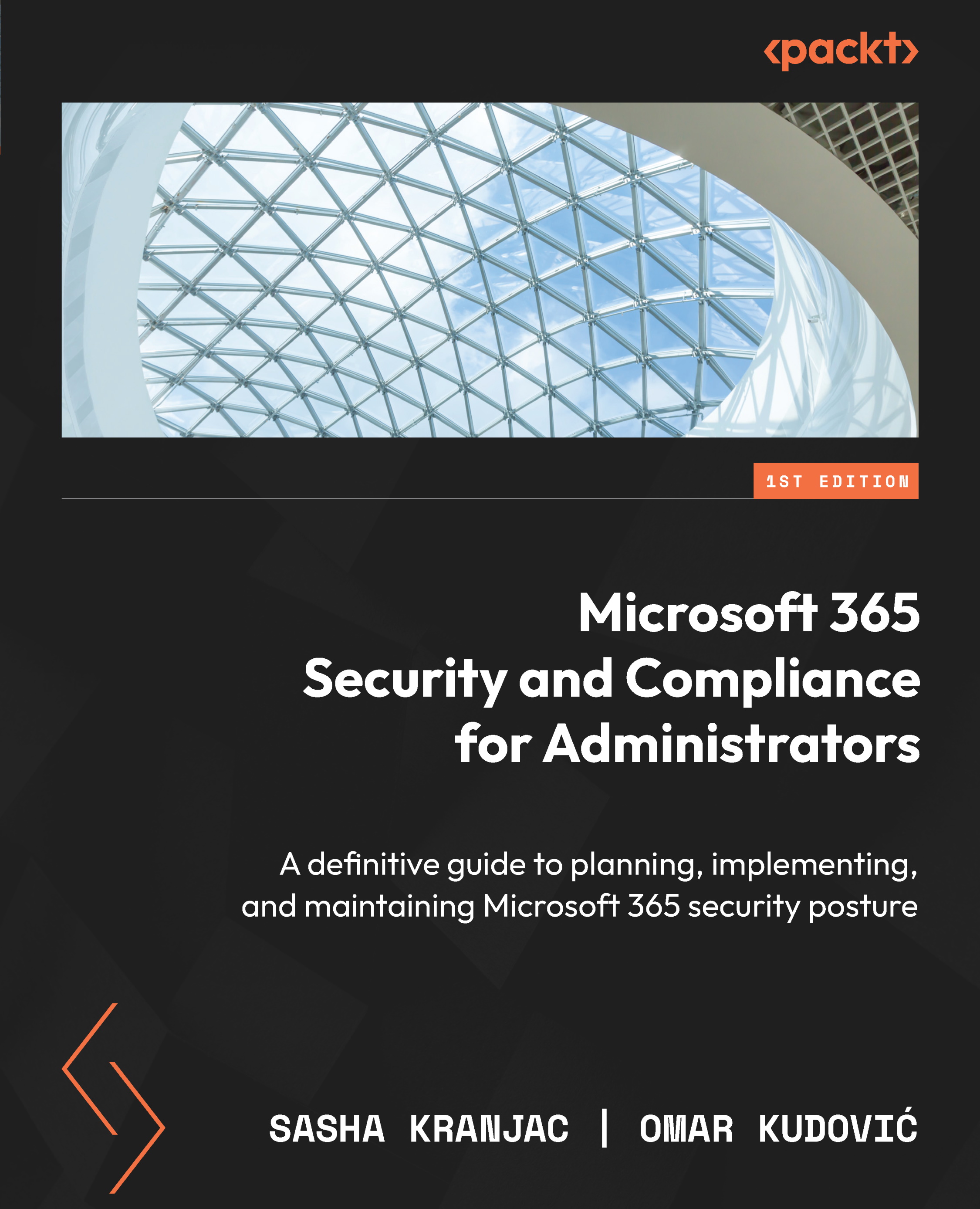Managing the activity log in Microsoft Defender for Cloud Apps
If you are already creating different policies for managing files in Microsoft Defender for Cloud Apps, now you can create a policy for monitoring different activities on selected files. Microsoft Defender for Cloud Apps provides an activity log that allows you to monitor and review events and activities performed in your cloud environment. Here are the steps to manage the activity log in Microsoft Defender for Cloud Apps:
- Open the Microsoft Defender for Cloud Apps portal (the portal is located in the Security Admin Center) and sign in with your credentials.
- In the left navigation menu, select Activity log.

Figure 6.34 – Activity log in MDCA
- On the Activity log page, you can filter the events based on date, severity, category, or service. Click on Select a query to choose one of the options for a quick overview.

Figure 6.35 –...