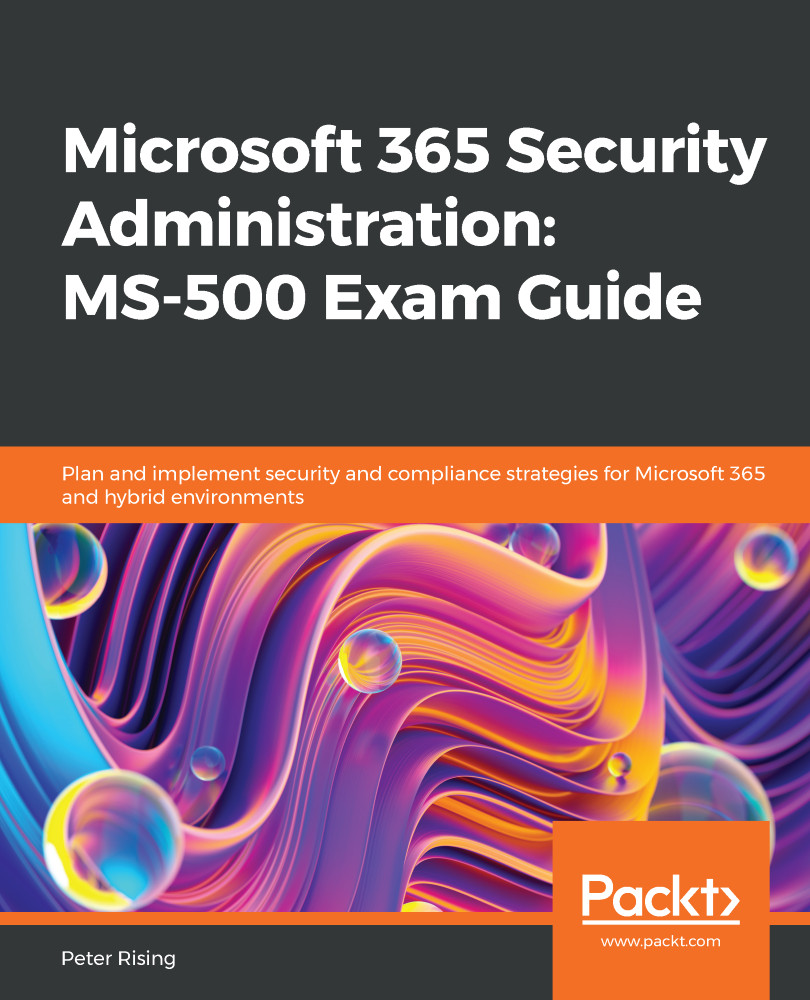Protecting access to the collaboration components of Office 365
With more and more documents being stored in the cloud, it is important, as a Microsoft 365 Administrator, to ensure that access to files and folders in services such as SharePoint Online and OneDrive are effectively protected.
There are some simple settings within the SharePoint Online Admin Center that you can configure to apply access control settings for your users, which will help to ensure that only authorized personnel are able to access the content that is hosted in your Microsoft 365 tenant.
In order to configure these settings, we need to take the following steps:
- Log into the Microsoft 365 Admin Center at https://admin.microsoft.com/. Then, under Admin Centers, select SharePoint, as shown in the following screenshot:
Figure 11.15 – SharePoint
- From the SharePoint Admin Center, select Access Control from the left-hand side menu, which will make the following options appear:
Figure 11.16...