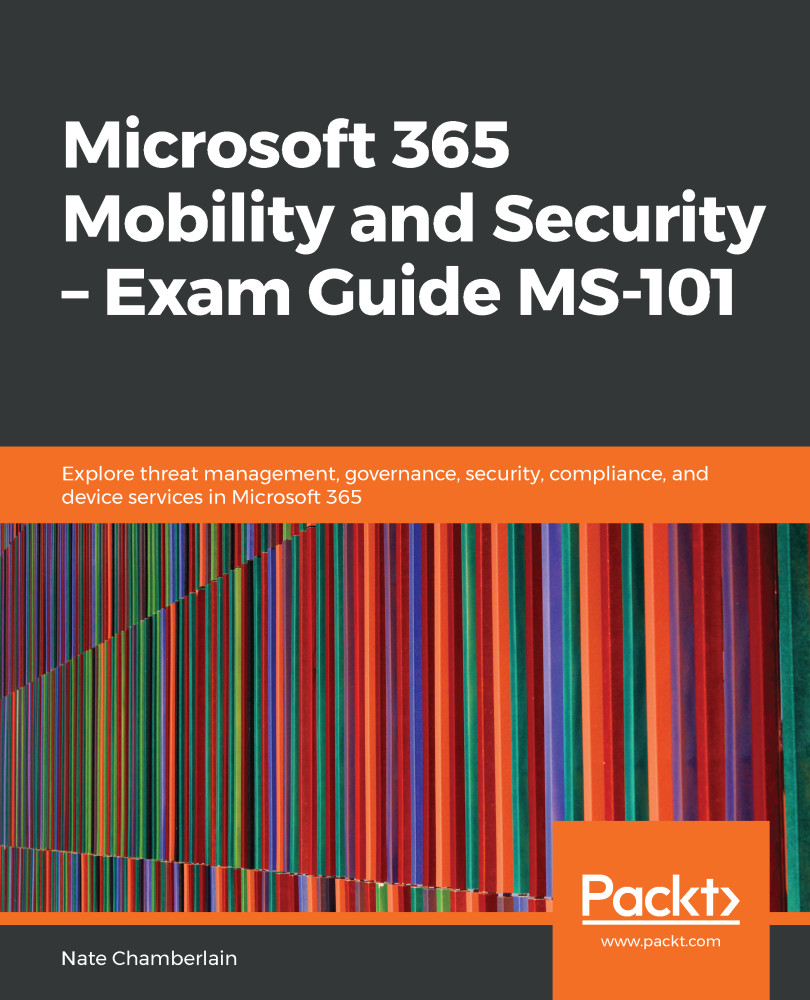When it comes to legal holds and compliance, Microsoft 365 has you covered. In this chapter, you'll explore the Security & Compliance Center (protection.office.com) and see how you can configure eDiscovery settings and features to enhance your organization's ability to mitigate and respond to issues.
To be able to use the Security & Compliance Center's eDiscovery features, you'll need to be a member of one of the following role groups:
- Compliance Administrator (case management, compliance search, and holds)
- eDiscovery manager and administrator (most permissive, includes all eDiscovery roles except search and purge)
- Organization management (same as Compliance Administrator, but adds search and purge role)
- Reviewer (review things assigned to them but can't open, create, or manage eDiscovery cases)
Specifically, in this chapter...