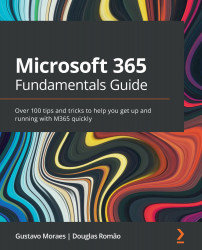Summary
In this chapter, we looked at different ways to improve our Power Apps canvas apps, such as how to store and manipulate data within our app by using variables, and how to customize our custom theme and make sure that our brand is in place.
We have seen that using standard templates made by Microsoft can help you to learn from an entire application how to build your own or even start work on a template and customize it to fit your needs.
We have learned how to create reusable components, define naming standards, and add comments to our formulas so that we can become more productive when building our apps.
We also saw how to use the enhanced formula bar and how to increase our application's performance by not connecting directly to the data source when it is not needed.
With that in mind, our Power Apps canvas apps will have better architecture, performance, and design, and we will increase our productivity. In the next chapter, we are going to see how we can...