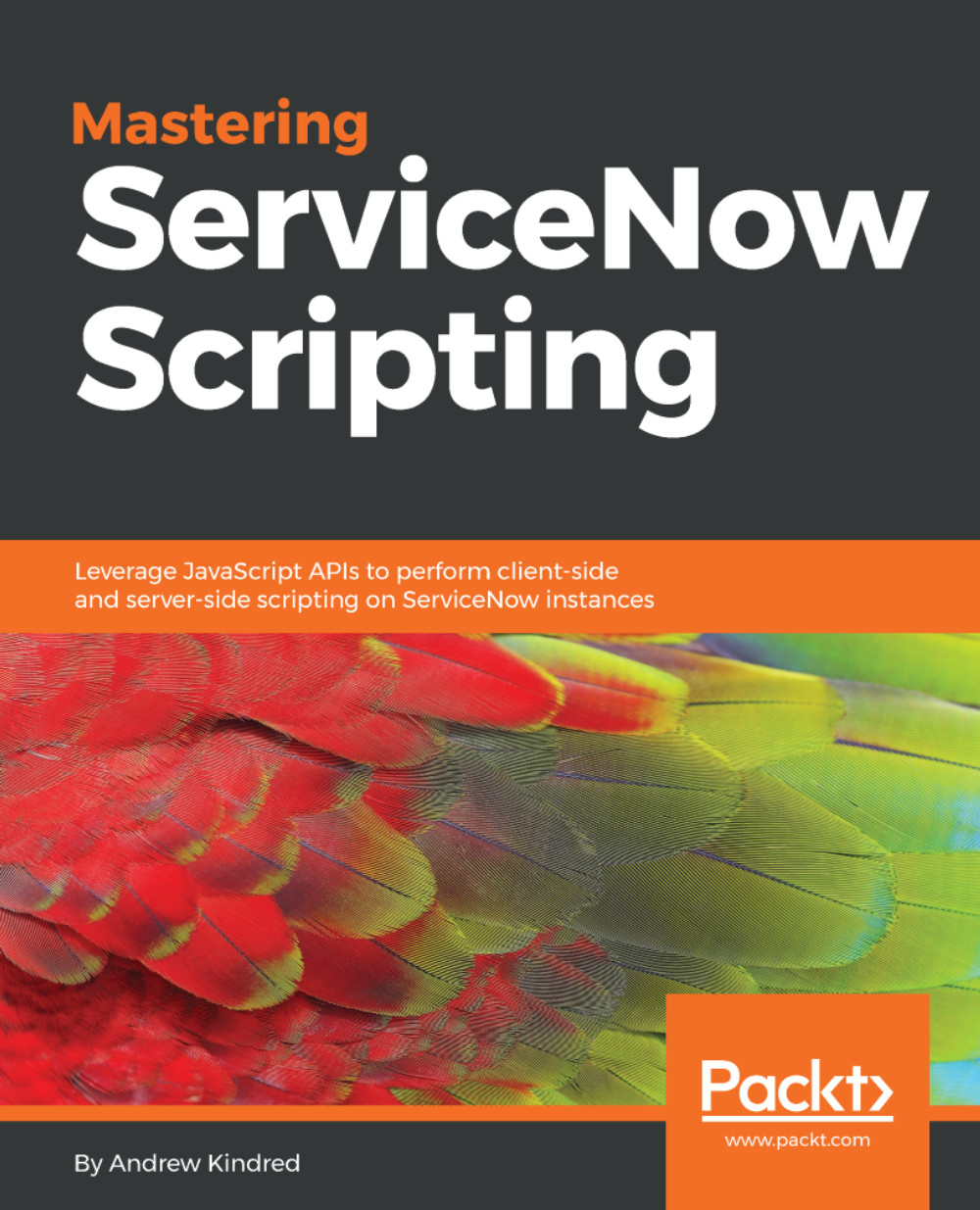UI actions are the buttons, context menu selections, links, and list selections that you find throughout ServiceNow. Because you can make UI actions appear in different areas of the platform, they can be incredibly handy to add your script to.
I tend to find that the form buttons are most used for UI actions. These can be added as helpful additional buttons to add functionality or ways to move records through different states of a process.
A UI action normally runs on the server side; however, we can run them on the client side, too, as we explored in the client-side chapters. By using the tick boxes, we can run UI actions on an insert when the record is created or on an update once the record already exists.
First, let's take a look at the different ways you can display a UI action to the user. By ticking the relevant checkboxes, a UI action you create can be...