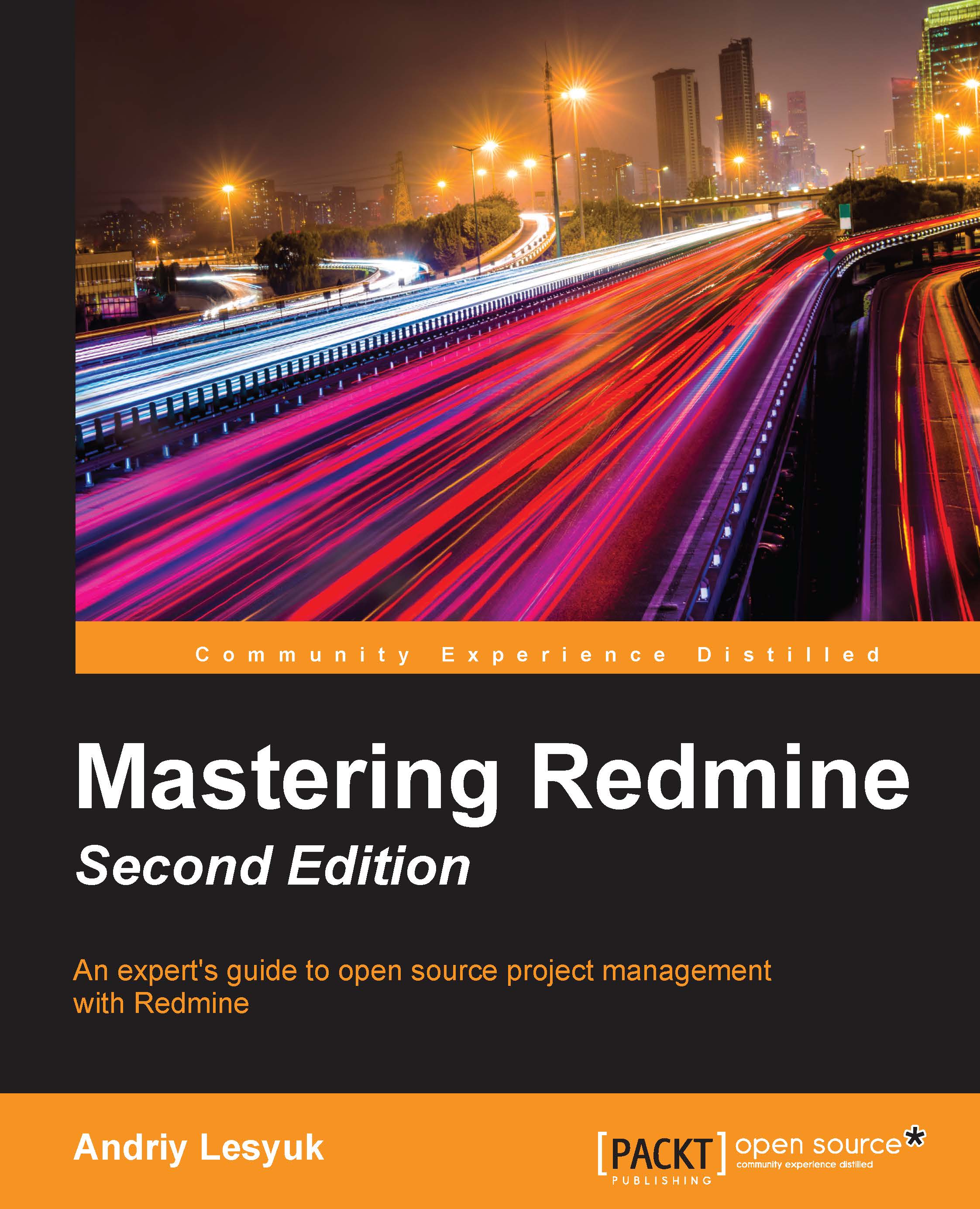The Workflow page
Issue tracking is not only about managing the list of issues, but also about implementing the issue life cycle, which is also known as the workflow. In Redmine, the issue workflow can be configured on the Workflow page of the Administration menu, which is shown in the following screenshot:

So let's review each tab of this page.
The Status transitions tab
The main purpose of the workflow is to control which issue status can be set for the issue in certain conditions. Thus, instead of using the Open status after In Progress (for example, if the issue was returned), you may want to use the special Reopened status. For this, you can allow the Open status to be set only after the New one and allow the Reopened status after In Progress. These are the things that can be configured under the Status transitions tab.
Issue status transitions can be configured per role and tracker, which are to be chosen using the Role and Tracker fields correspondingly (see the preceding screenshot)...