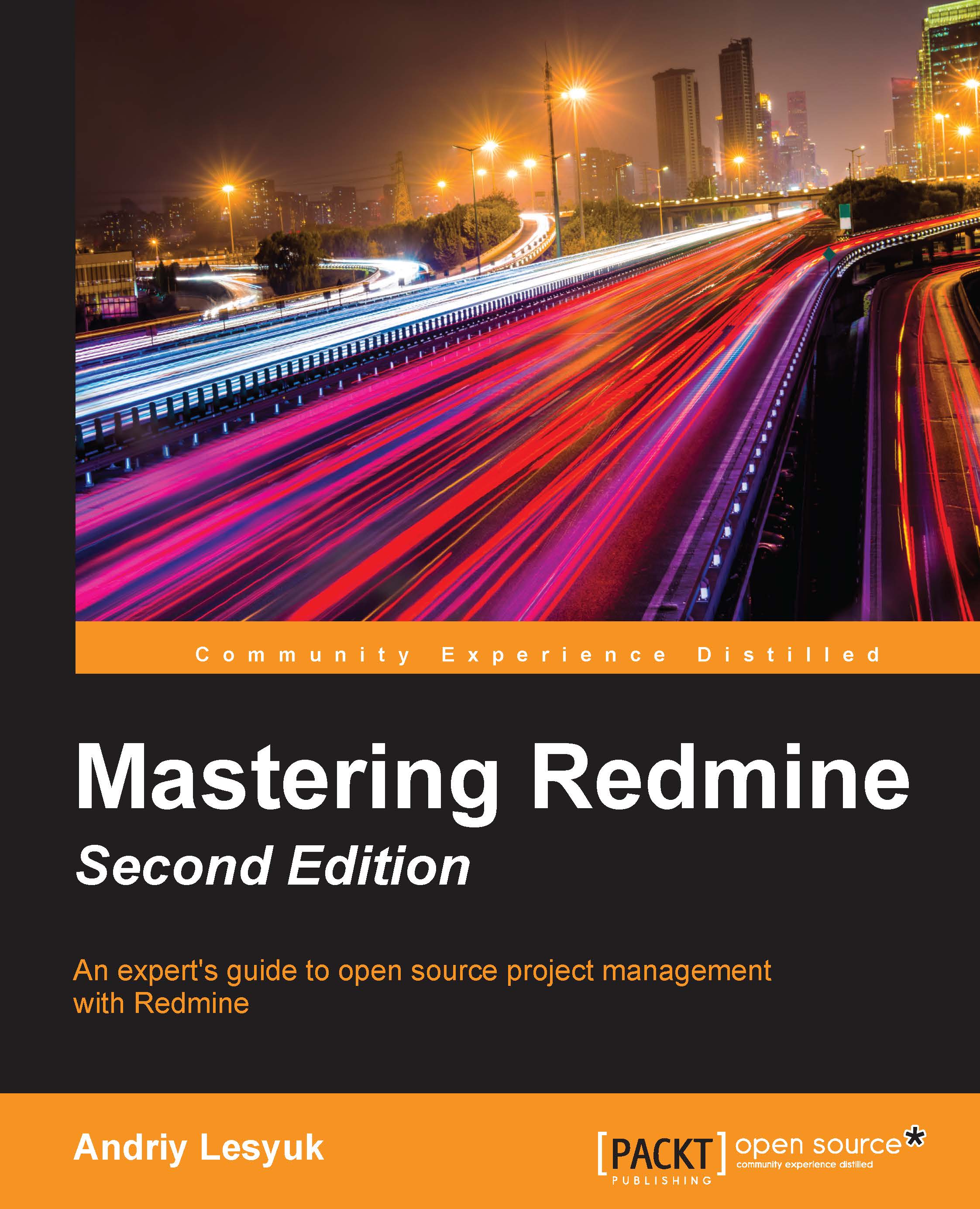A practical example
I can't think of any better way to demonstrate the configuration of the workflow than reviewing a real-life practical example. As the Kanban agile methodology is very popular nowadays, let's see how to configure the workflow to satisfy Kanban task rotation practices.
Tip
Before configuring the workflow, it is always helpful to draw a diagram of the issue life cycle.
Kanban does not have any strict requirements for the board and column names, so here we'll use the following issue statuses, which should correspond to column names on the Kanban board (except the New status, which is to be set on issue creation and means to be reviewed):

It is assumed that there is only one tracker and there are three roles: Project manager (who reviews new issues and closes completed ones), Developer, and Tester. The following minimal configuration should be applied in Redmine:
|
NEW |
ACCEPTED |
IN PROGRESS |
TESTING |
PASSED |
DONE | |
|---|---|---|---|---|---|---|
|
Project manager | ||||||
|
NEW |

|
 | ||||
|
PASSED |
 | |||||
|
Developer | ||||||
|
ACCEPTED... | ||||||