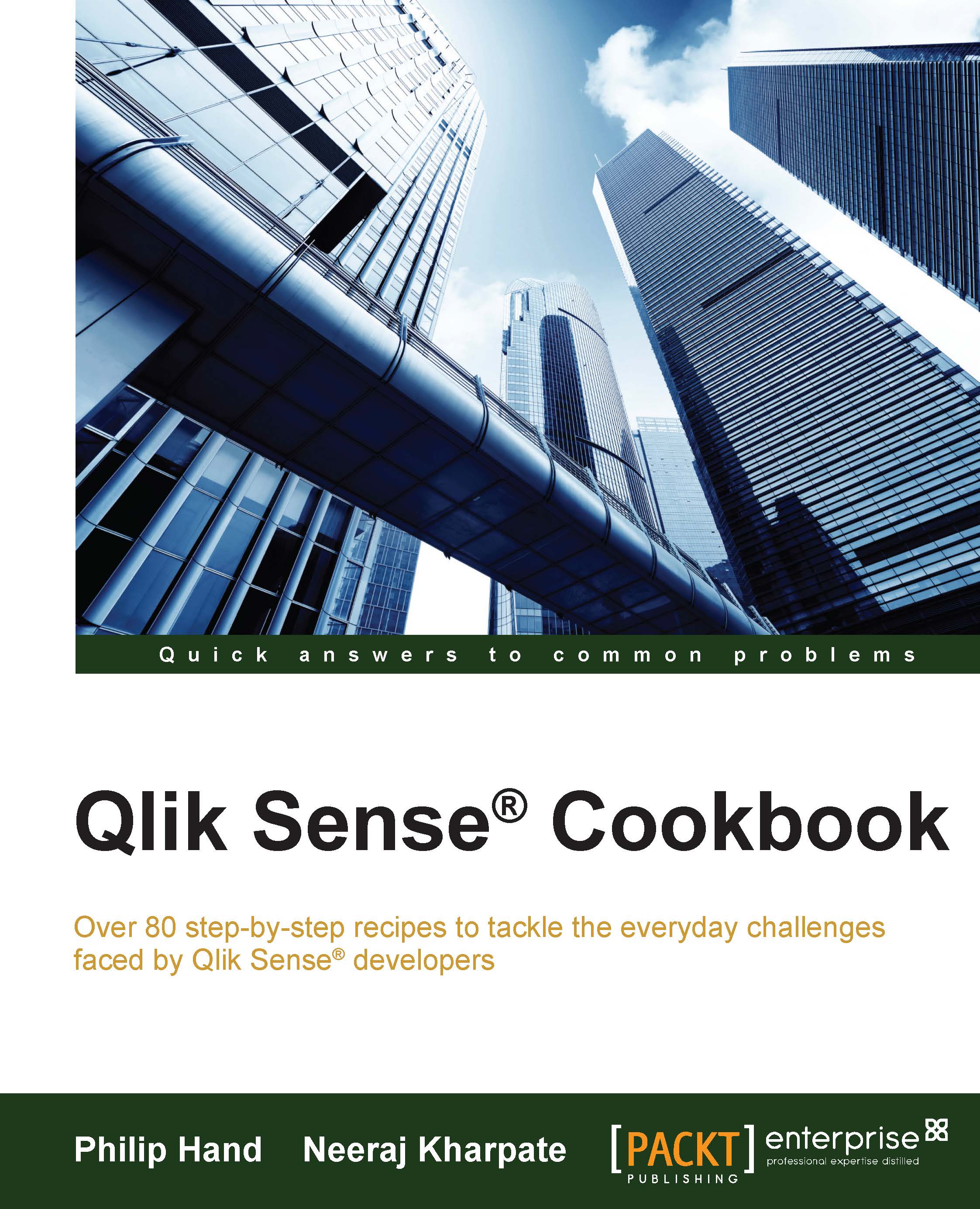With the release of Qlik Sense, QlikTech decided to address a new trend in BI – the emergence of self-service BI and the need for business users to become more self-reliant. Business users wish to be in more control and get faster access to BI and their business data.
Based on their Qlik associative analytics engine, which successfully promoted the ability for data discovery in QlikView, Qlik decided to reinvent itself by building a next-generation BI tool which addressed five themes to capture the new trend:
- Gorgeous and genius: Within the theme, Qlik focused on making QS as slick and visually beautiful as possible, enabling the user to leverage the full power of the associative engine model and allowing for a seamless experience across all devices.
- Mobility with agility: Moving away from a local installed client, Qlik Sense is 100 percent web-based and therefore can be accessed by any device that supports web browsers. The same applies to the enterprise platform, which with the release of Qlik Sense Cloud will ensure the whole environment will be hosted outside of your users' premises, making it accessible at all times from anywhere in the world.
- Compulsive collaboration: With the focus on collaboration, new ways of consuming data can be explored if users have real-time capabilities to either modify or enrich existing reports or easily share insights with each other by sharing bookmarks or stories of their data.
- The premier platform: Short development and deployment time to market – the platform focuses on simplifying and speeding up the SS BI supply chain from data access to development, with access through broadened API under one unified platform interface.
- Enabling new enterprise: By unifying the whole platform, Qlik is offering its capabilities, including security, reliability, and scalability, not only for large enterprises but also for smaller companies. With their Qlik cloud offering, they aim to even increase the flexibility to address a new market: small companies or teams which do not have the resources or the time to invest in an infrastructure before deploying Qlik Sense.
Addressing the five themes earlier was not possible by releasing a new version of QlikView. Qlik had to disrupt itself and create a wholly new product almost from scratch, retaining their market-leading in-memory calculation engine and their expertise and vision around data discovery and business intelligence.
Qlik Sense is fundamentally different from QlikView in its approach to BI and the development process, as well as the user experience. What stays the same is the security model called section access, Qlik’s associative engine (the driver of data discovery) and most of the front end expressions to aggregate your data, including set analysis. However, the whole approach to developing apps and dashboards is different as all of a sudden the user becomes an integral part of the process. Qlik Sense’s easy-to-use approach gives them capabilities to significantly contribute to their own content even to the extent that all of the development can be done by them. This will be elaborated in Chapter 2, Transitioning from QlikView to Qlik Sense; however, it is important to understand Qlik Sense is not an evolution of QlikView, but a whole new concept on how to offer BI and data insights to the business.
The most common fallacy among Qlik customers is to believe an existing QlikView environment can simply be migrated to Qlik Sense, leveraging its new technology and implementing new cutting-edge visualizations. This is not the case, as guided analytics dashboards, a dominant development concept in QlikView, are not directly supported in Qlik Sense in the same way. For those who are not familiar with QlikView, its guided analytics aspect takes the user on a pre-canned journey through the dashboard with sometimes restricted views and constrained ways to interact and explore the data, hence guided.
While it is not impossible to implement something similar to the API using the approach of mashups and advanced extensions, this would require IT and the user to enter the world of web development, which is the absolute opposite of a business-friendly self-service environment. In there, possibilities are unlimited; however, new skills are required and the very value-add of sped-up dashboard development that QlikView provides gets lost in Qlik Sense when it comes to guided analytics dashboards. On the other hand, building simple visualizations is much easier in Qlik Sense, supported by the sheet canvas, the drag and drop functionality, and the suggestive dimensions and measure which is all hosted on the web, requiring no installation on the client side other than access to the platform. Also, the data loading process has been significantly simplified by offering a huge variety of connectors and user-friendly data processing interfaces.
Understanding the strengths and weaknesses of Qlik Sense, and how to best approach them and leverage the technology within the organization, is the goal of this book. For this understanding, the concept of the self-service BI model is key in order to also understand the Qlik Sense platform.
The next section will focus on explaining the self-service BI model in Qlik Sense, its advantages, and disadvantages, as well as classic user types and working models, finishing with some considerations and recommendations on how to best deploy self-service within your organization.
 United States
United States
 Great Britain
Great Britain
 India
India
 Germany
Germany
 France
France
 Canada
Canada
 Russia
Russia
 Spain
Spain
 Brazil
Brazil
 Australia
Australia
 Singapore
Singapore
 Hungary
Hungary
 Ukraine
Ukraine
 Luxembourg
Luxembourg
 Estonia
Estonia
 Lithuania
Lithuania
 South Korea
South Korea
 Turkey
Turkey
 Switzerland
Switzerland
 Colombia
Colombia
 Taiwan
Taiwan
 Chile
Chile
 Norway
Norway
 Ecuador
Ecuador
 Indonesia
Indonesia
 New Zealand
New Zealand
 Cyprus
Cyprus
 Denmark
Denmark
 Finland
Finland
 Poland
Poland
 Malta
Malta
 Czechia
Czechia
 Austria
Austria
 Sweden
Sweden
 Italy
Italy
 Egypt
Egypt
 Belgium
Belgium
 Portugal
Portugal
 Slovenia
Slovenia
 Ireland
Ireland
 Romania
Romania
 Greece
Greece
 Argentina
Argentina
 Netherlands
Netherlands
 Bulgaria
Bulgaria
 Latvia
Latvia
 South Africa
South Africa
 Malaysia
Malaysia
 Japan
Japan
 Slovakia
Slovakia
 Philippines
Philippines
 Mexico
Mexico
 Thailand
Thailand