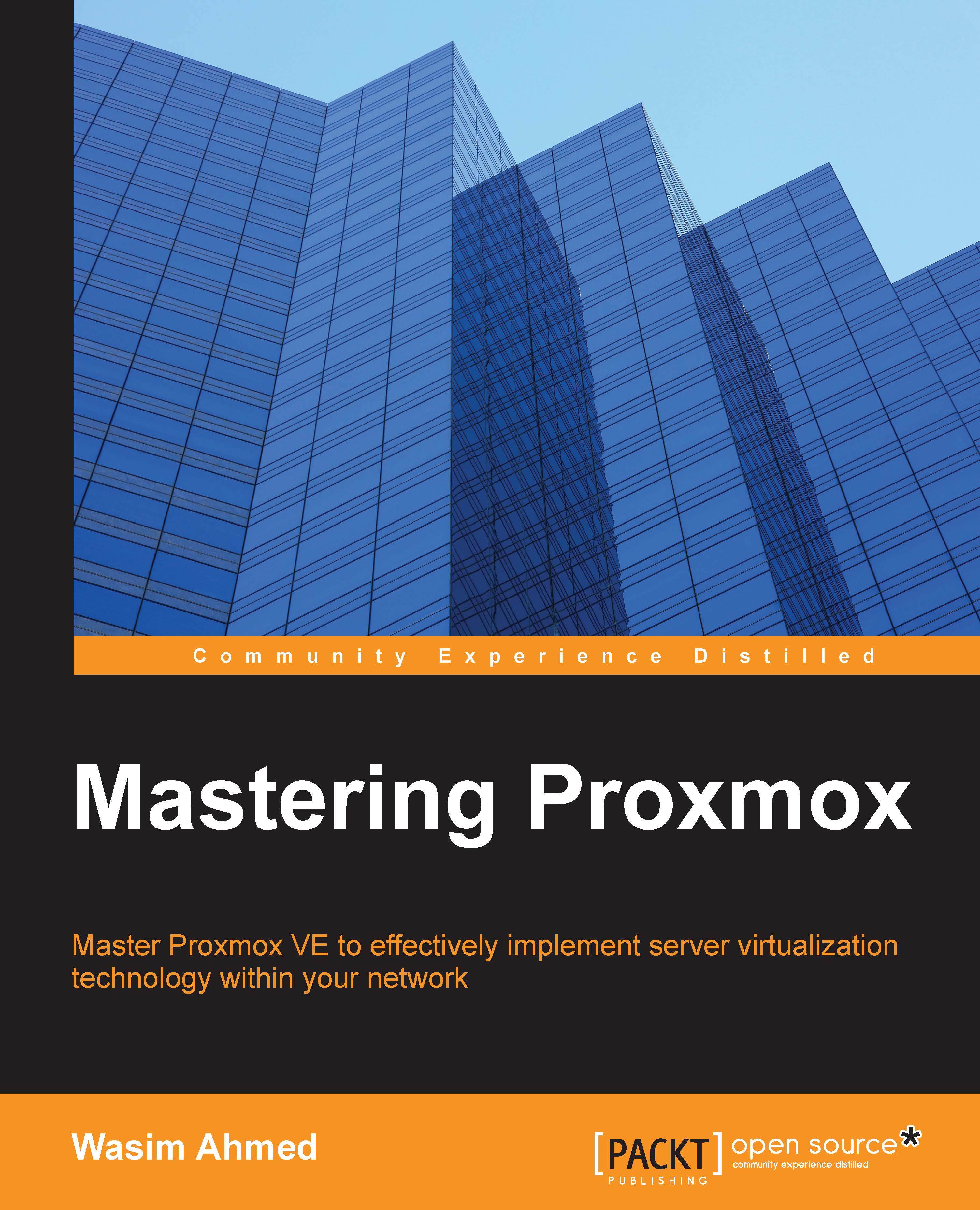Physical network versus virtual network
Let us look at the following diagrams to see the difference between a physical network and a virtual network. The following diagram represents a physical network without any virtualization platform:

Physical network diagram
The following diagram represents virtualization as main infrastructure:

Virtual network diagram
Do not worry if the virtualization diagram is overwhelming at first glance. We will learn about all the components used in both diagrams later on. Both diagrams are in basic form. Some non-relevant components may have been omitted to keep the diagrams simpler.
Before we dive into virtual network building blocks, we need to understand how networks are set up in the preceding diagrams. Both the diagrams represent the same office setup where the main administrative department is on the second floor, and the accounting department is on the fourth floor of the building. It is apparent from the diagrams that a physical network is undoubtedly simpler...