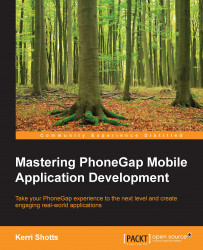Running test suites using Mocha
Since it's vital that we quickly identify which of our tests are failing, we need a utility that aggregates all our tests together and presents the results in a readable format. There are lots of fantastic test runners out there (Karma, Chutzpah, Jasmine, and so on). But in this section, we'll use Mocha. Mocha is pretty simple: it will execute each test we provide, identify which ones pass, and then proceed to call out any errors in an obvious manner.
Note
You can find more documentation on Mocha at http://mochajs.org.
First, we need to install Mocha:
npm install -g mocha
Next, we need to write some test suites that Mocha understands. Go ahead and get rid of the code.js and test.js files we created earlier. It's time for some real tests now! In fact, let's test our app's AbstractDictionary class.
Here's a really simple test that I wrote to verify that the dictionary could, in fact, create a new Dictionary object:
"use strict";
let should = require("./helpers/setup...