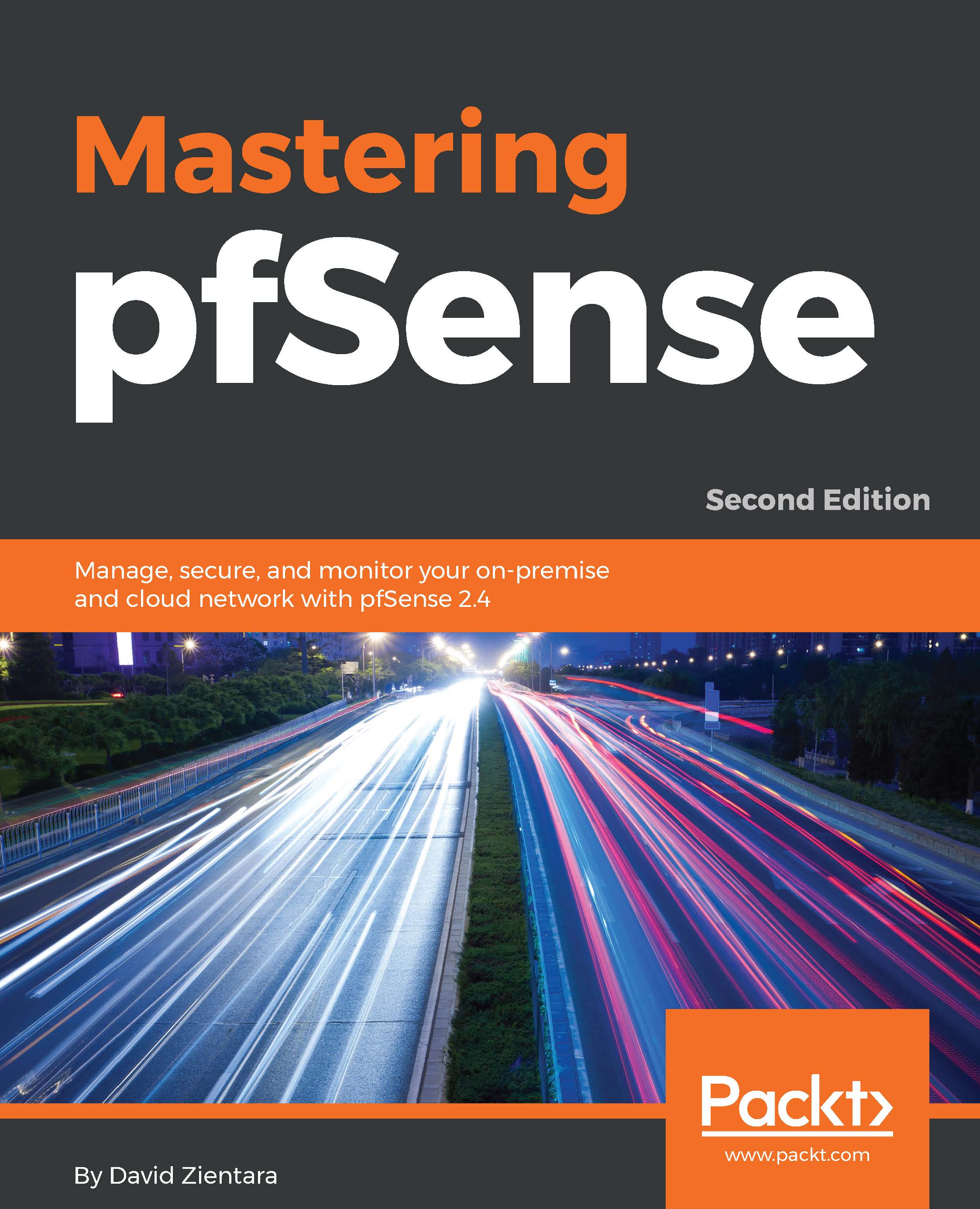Outbound NAT configuration, as the name applies, covers traffic from our internal networks whose destination is an external network. The default NAT configuration in pfSense automatically translates outbound traffic to the WAN IP address. If there are multiple WAN interfaces, traffic leaving any WAN interface is automatically translated to the address of the WAN interface which is being used. If you navigate to Firewall | NAT and click on the Outbound NAT tab without having previously configured Outbound NAT, you will find that the default setting is Automatic outbound NAT rule generation.
The following screenshot demonstrates the default behavior of outbound NAT in pfSense on a relatively simple network with three interfaces: WAN, LAN (the 172.16.0.0 network), and DMZ (the 172.17.0.0 network). pfSense has generated two automatic rules. The first rule is an automatic...