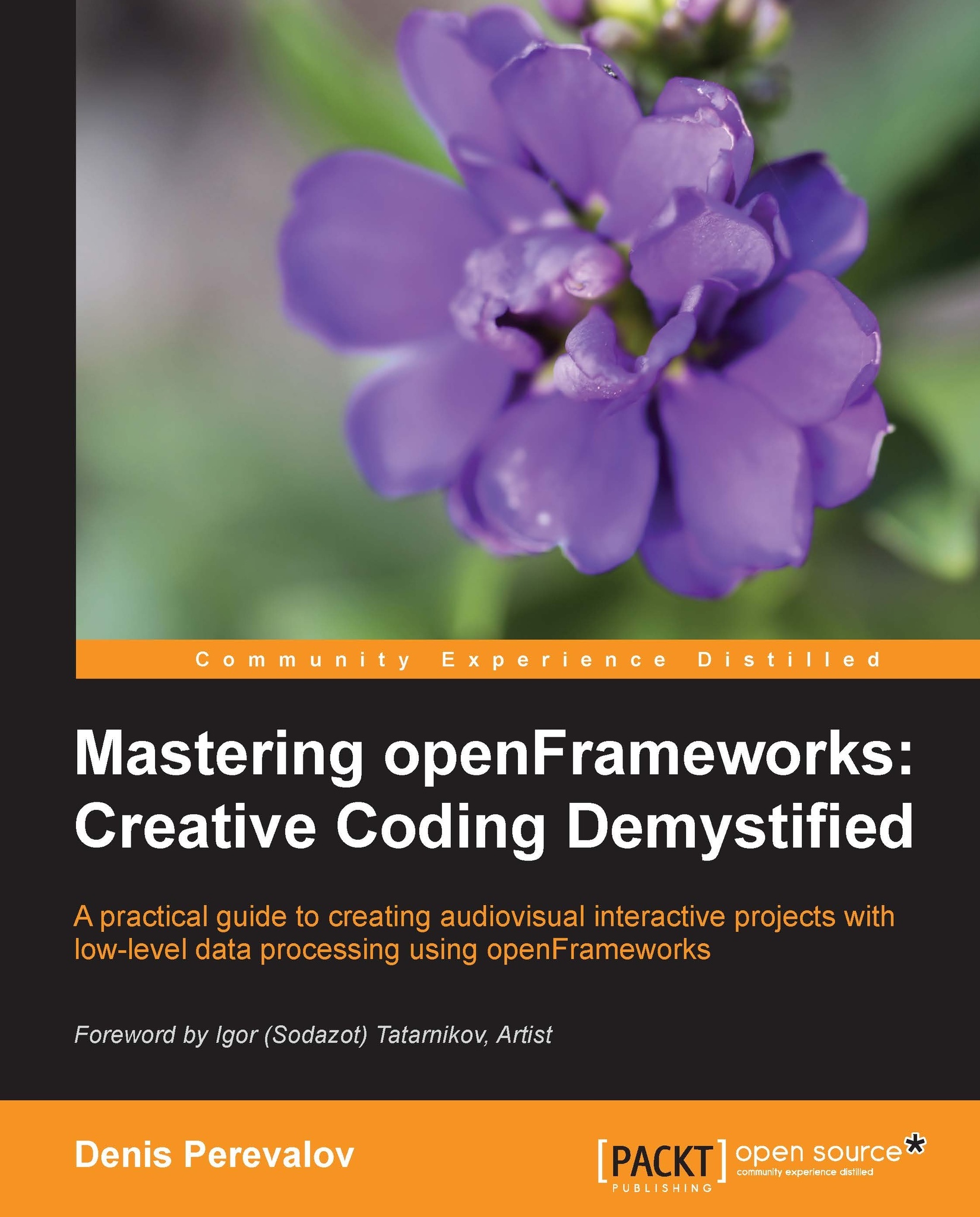Using ofxOpenCv
The most straightforward way to use the ofxOpenCv addon in your project is to start a new project based on the example of the ofxOpenCv usage. To do so, copy the examples/addons/opencvExample folder to the folder with your projects (for example, apps/myApps) and rename it (for example, to myCompVision).
The second way is to generate a new project using the Project Generator wizard included in openFrameworks. It lets you select which addons to link to the project and then creates a new empty project that includes the required addons. In our case, you need to include ofxOpenCv. See Appendix A, Working with Addons, for more details.
When the project has been copied or generated, you need to include the addon's header into your testApp.h file, just after the #include "ofMain.h" line:
#include "ofMain.h"
#include "ofxOpenCv.h"
The ofxOpenCv addon is a collection of classes. The classes' names begin with ofxCV. There are two groups of classes: the image classes and the algorithm classes...