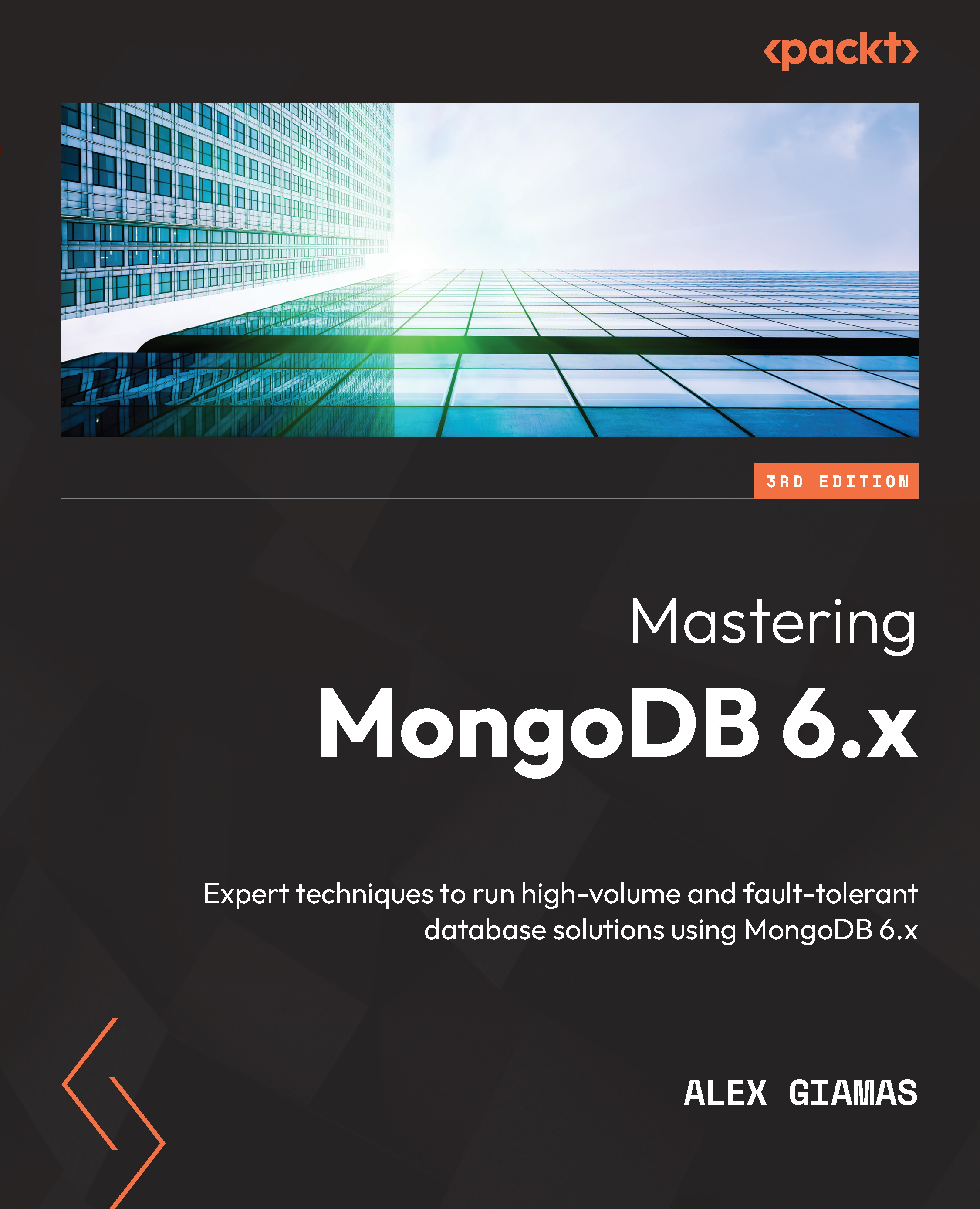Audit case study
In this section, we will put everything together and present an audit project using MongoDB Atlas and the MongoDB CLI.
MongoDB CLI
The MongoDB CLI allows us to configure Atlas, Cloud Manager, Ops Manager, and IAM operations. In this section, we will use the MongoDB Atlas interface to connect to our Atlas instance.
We can install the MongoDB Atlas tool by following the instructions in the documentation page: https://www.mongodb.com/docs/mongocli/stable/install/ or using the GitHub repo https://github.com/mongodb/mongodb-atlas-cli
We can use the general purpose mongocli or the Atlas specific atlascli.
The next step is to initiate and configure mongocli to authenticate to our cluster:
$ mongocli config ? Public API Key: [public_key] ? Private API Key: [? for help] ************************************ ? Choose a default organization: [alex's Org] ? Choose a default project: [audit-project (620173c921b1ab3de3e8e610)] ? Default MongoDB Shell Path...