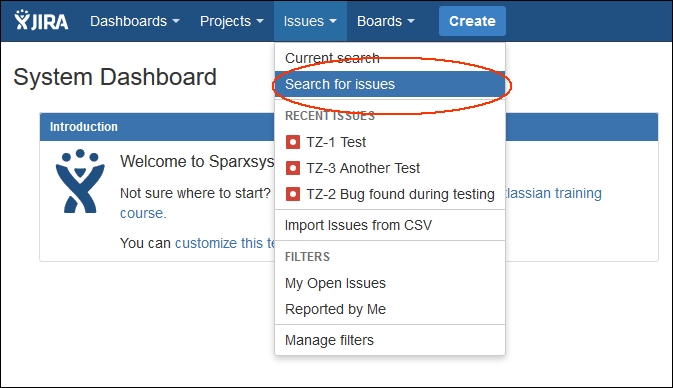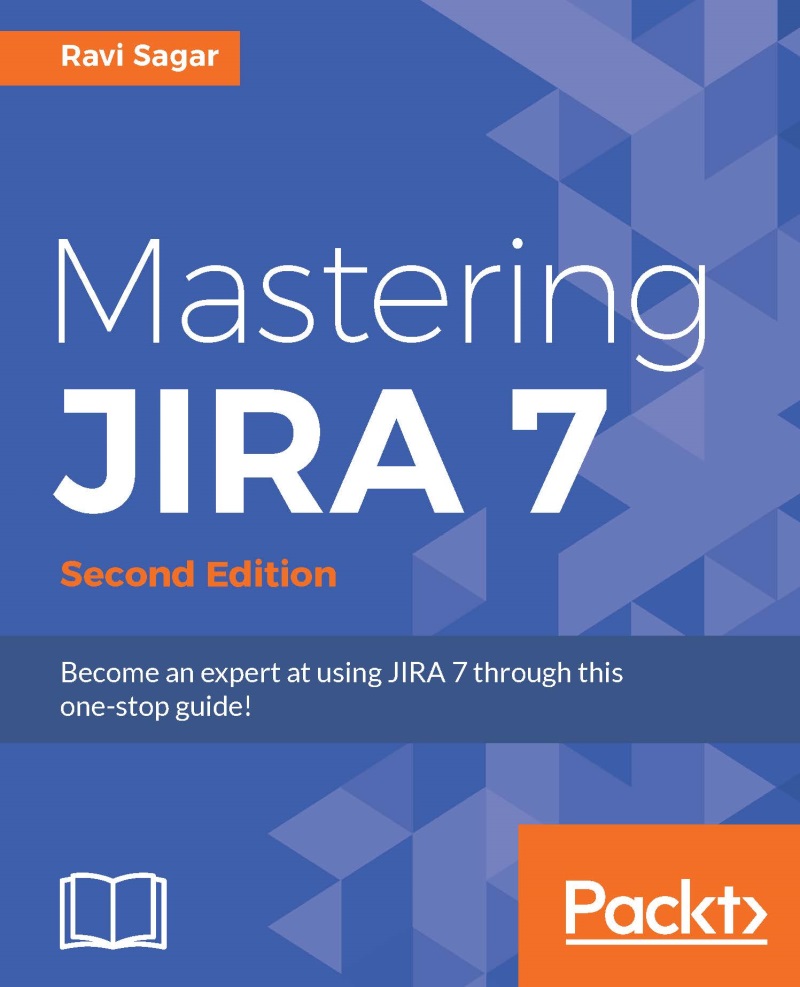The Issue Navigator window
JIRA comes with a powerful feature that will let you find issues quickly and take action. For instance, you can easily search all the bugs of a particular project named cristata (which have been in an open state for the past 2 weeks) using the following JQL query:
project = CSTA AND issuetype = Bug AND created >= -2w
The preceding query is written in JQL (a language in JIRA to search for issues). However, if you are new to JIRA, then you can also use the Basic search feature to find issues; you don't need to learn JQL for this. Moreover, learning it is not so difficult.
You can switch from Basic search to Advanced search to deal with the preceding query. Let's first take a look at the features provided by the Basic search in the Issue Navigator window.
From the top menu bar, click on Issues | Search for issues, as shown in the following screenshot: