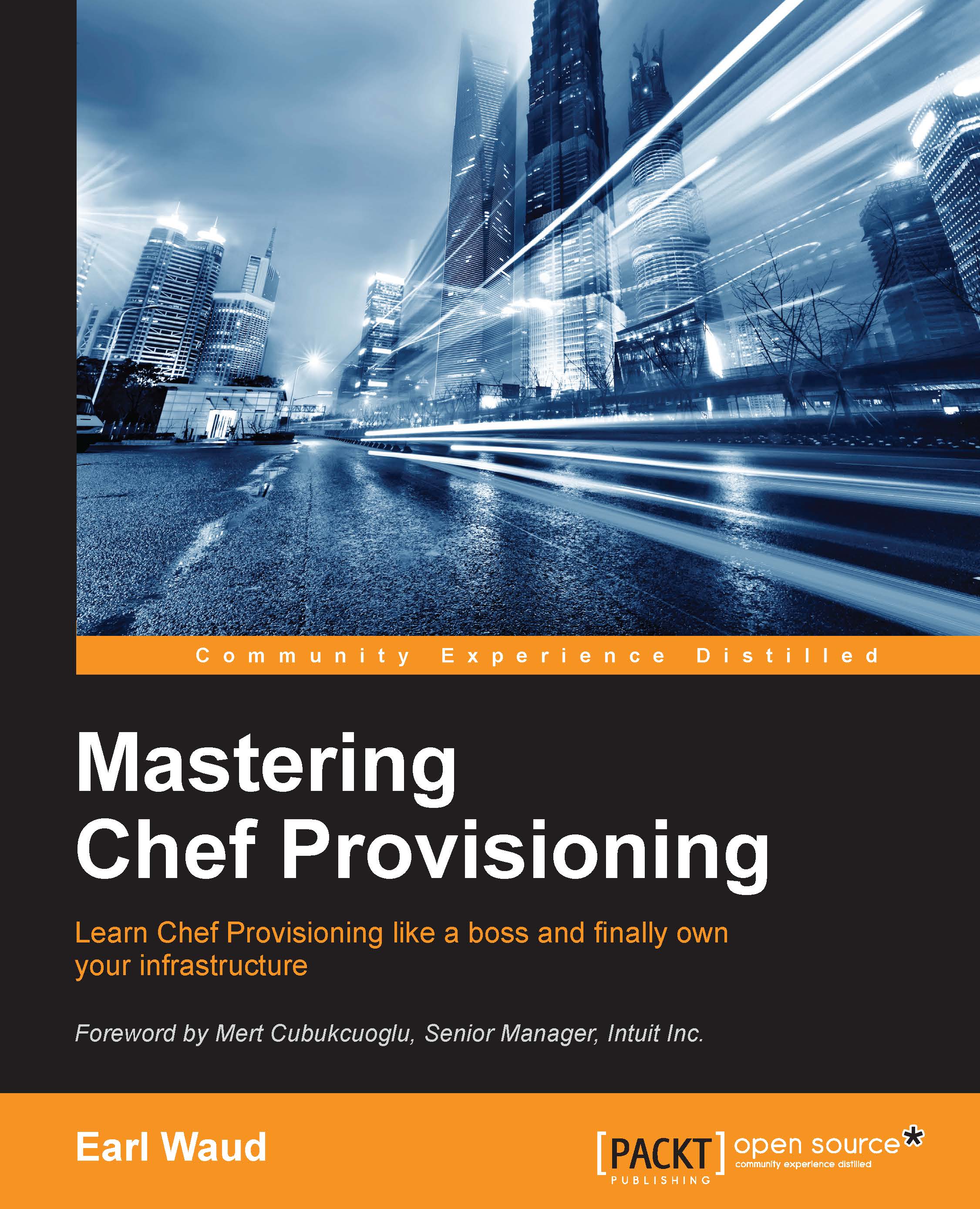Summary
In this chapter, we've taken a quick stroll down memory lane and reviewed some Chef basics so that those concepts are fresh and easy to mentally access during the rest of the journey through this book. Next up, we took a deeper dive into the Chef Development Kit and learned how to download, install, and configure it for our Chef workstation. We've exposed the small gap in the ChefDK installer when used on Mac OS X and Linux systems, which is the setup of the shell environment and learned the simple way (provided by the new Chef tool) to fill that gap. We also explored the setup and configuration of your very own on-premise Chef server, including creating your admin user and the first organization. After this, we took a look at setting up our Chef repo, giving a BIG WARNING about the starter kit. And then we considered what was still missing from a well-rounded Chef workstation. That will be our favorite editor, a version control system, a virtualization layer to simplify our testing flow, and Vagrant to glue things together. Finally, as an added bonus, we talked about the ChefDK tool chef-apply.
Wow! That was a lot of ground for a single chapter, but I hope that you were able to stick with me till the end. This chapter is a great foundation for the Chef knowledge transfer coming your way in the chapters ahead.
So without any further delay, let's charge ahead into Chapter 2, Knife Tooling and Plugins, and carve things up with some Swiss Army knife skills.